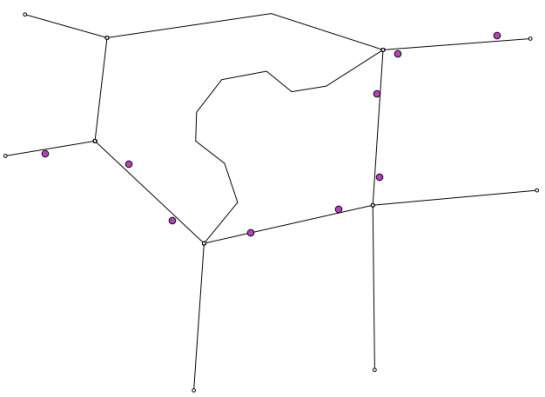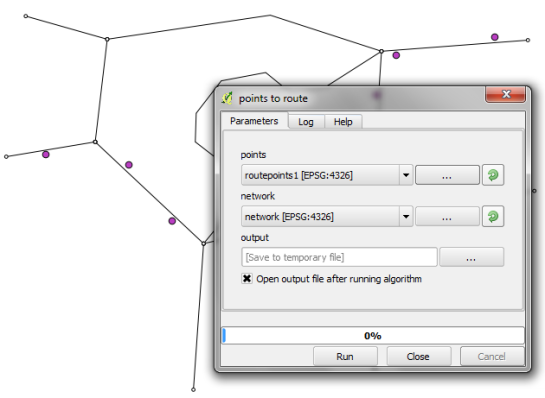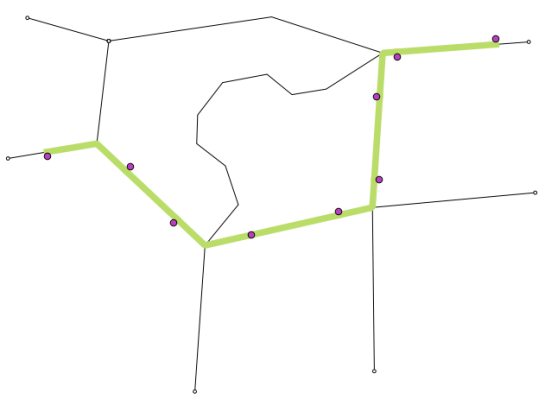The death of your child
Today was Eloise's due date but she has already been and gone. Three weeks now. Sometimes it doesn't feel real - a bad dream that we can't escape from. There is no rewind in life, you can only push forward and try to make things better.
Eloise died at around 8:30am on the 16th of October, just 10 days after being born. Her heart stopped and she passed away in Stacey's arms while we both held her. We knew it was coming, it was just a matter of time. Stace and I had broken sleep that night listening for the alarms and watching her oxygen levels fall to the floor taking longer and longer to come back up. At one stage she was never going to come back and at 8:30am that is what happened. It was expected she would only last a few days and we stayed at the hospital, sleeping beside her, ever day until that morning.
Goodbye baby girl. We love you. <3 mummy, daddy, Harry.
— Nathan Woodrow (@madmanwoo) October 15, 2013
It started about a month before Eloise was born. The ultrasound said she might have T21 (Downs), T18, or T13, and that she had a major heart defect. T21 was the biggest concern, the idea a bit scary, but the feeling of worry passed as we came to peace with the idea that having a Downs child would be fine. Each time Stace panicked I told her not to worry, T18 and T13 have other markers and the risk is so small it couldn't happen to us. Apart from her being small and the heart defect, Eloise looked fine. Surely this just means Downs. Surely it will be fine.
After Eloise was born the doctors told us there was some markers for T18. At this point you try to hide the fear but I'm sure people can see right though. I left Stace at the hospital to come back home for a shower and get some clothes. Once I got to the car the reality of what could happen had started to kick in. You try to be strong but any thoughts of what could happen just break you. I think the half and hour shower was the only good thing about the night, a time just to think without noise or anyone else around.
As the days passed we tired to find excuses for the "markers". Trying to reassure ourself that it's fine. They are just little quirks that she has. I'm sure those tests will come back negative. I'm sure they will. Of course they will.
Due to Eloise being born on a Sunday and the Monday being a public holiday the blood samples didn't get to the lab until late Tuesday. A test that normally only takes three days is now looking like a week return. One of the longest weeks we have ever done. Stace would express and I would run milk down to Eloise's room every three hours - nights not excluded. Doing a little check. Talking to the nurse about how Eloise is doing. Reassuring myself of the markers.
We came to the hospital on Saturday knowing the results would come in. It was D-Day and I had a feeling this wasn't going to end well. We had lunch trying to ignore the gravity of the situation. After lunch the doctor came into our room and closed the door, the tell tale sign that something is wrong. "The tests have come back. I'm sorry the news isn't good. Eloise has T18". Stace fell apart and there is only so long that you can watch your wife before it starts to cut into you and you soon follow. The doctor left us and we cried for about half and hour - or what felt like it. There is nothing else you can do. Your world just started to fall apart and you are powerless against it.
Eloise was put into palliative care. The heart medication was stopped. She was going to die and we just had to watch her. How can you just sit there an watch your child die? The nights were the hardest, they were long and uncomfortable. We didn't want to sleep but knew we had to in order to have the energy the next day. The option was given to switch off the monitors so no alarms would sound if she started to decline. The thought of not being able to hold Eloise as she passed was too much for Stace to bare so we left the alarms on, watching them for any drops. The alarms became more frequent as the days went on; the idea that she was going to die become more real with each time.
It finally came the morning of the 16th. Her heart started to slow and her oxygen dropped. It didn't show any signs of coming back up and we watched her go.
Why couldn't it have just been Downs!?
@madmanwoo Being a father too, I am devasted for you, I could never cope with what you have had to. I have so much respect. Keep strong.
— Nicholas Duggan (@Dragons8mycat) October 21, 2013
How do you cope? Well you do and you don't. There are days you are really good and can focus, and then there are days when your brain is just mush. It happens, I doubt it ever goes away maybe you just grow to live with it and push forward. The emotions on the day of the service in the faces of relatives and close friends who have also lost children shows it never really goes away, and as quickly as you forgot the pain it can all come back in an instant.
@madmanwoo @Dragons8mycat You mourn, you cry, you doubt, you forsake, but you get over it as there are other important things in life.
— Roland W. Hardt (@RolandHardt) October 22, 2013
The most important thing I think in all this is support. Having people that could support us and our family. We are very lucky to have good friends and family who were able to support us though everything, some traveling a long way to attend the service. I am also very thankful to DMS who showed us great support with their thoughts and much much more, more then I could ever ask. To the folks on Twitter and Google+ for letting us know we are in their thoughts. It all helps, even just the small stuff.
We are very grateful for our son, who is too young to understand although I'm sure he knows something is missing. He helps to keep the hopes up on the shit days. The stupid noises, the stupid faces he pulls, all help to take your mind away from the pain and into a happy place. When no one else is around he helps to bind us.
<3 Mummy, Daddy, and big brother