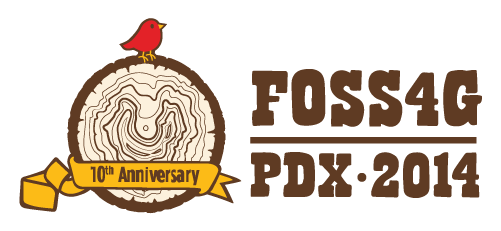FOSS4G SotM Oceania 2023 Auckland round up
Recently, we had the pleasure of helping organise the FOSS4G SotM Oceania 2023 conference in Auckland. It was a fantastic week and felt like a worthy return to pre-covid events full of great presentations, catching up with old friends, making new ones, and of course – delicious food! The venue, Auckland University of Technology, put on a really professional event with catering, venue spaces and their Audio Visual operations. Auckland gave us great weather, and great venues to enjoy each others company in.
We were blown away with the variety of presentations and the talent our Oceania region holds. We got to meet some of our clients in person including Koordinates, A.B. Heritage and Soar, which we loved, plus we spent valuable time connecting with our community.
At North Road we are passionate about supporting open-source and our local Oceania region, so we took an active part in making this year’s conference happen. Aside from being a conference sponsor, our very own powerhouse Emma Hain worked tirelessly as Program Chair to organise the conference program and ensure that the talks ran smoothly and were of very high value. Nyall ran a workshop for Advanced Cartography, presented on his journey in the FOSS4G workspace and contributed as panel member on making a living in FOSS4G. Emma also presented a lightning talk on GitHub QGIS Issues and was a community day facilitator on an exciting project to develop digital stories with a map component. We really love community and being involved in “building it” is integral. But it is also super fun as well!
One of the great things about this conference is the legacy it leaves, not only in the relationships formed, but in the recordings of all the presentations that end up on the FOSS4G Oceania YouTube channel. This is not only knowledge captured for the community, but also a showcase for the talent that exists in FOSS4G. Not every presentations was technical or about case studies, they also covered personal observations, hobbies and general mapping topics.
You can view the presentations from our staff below:
Also, check out the presentations from some of the great companies we have worked with:
Soar: Soar: lessons from our start-up experience, From Satellites to Slobs, Maps, Media and Manipulation
Koordinates: Kart – the geospatial version control system – now with Rasters!, Making it up: map making bots, generative mapping and TTRPG tools
Community Day
On the last day of the conference we attended the Community Day. This involves a Mapathon run by HOTOSM, and rooms for brainstorming and workshopping of ideas. These were really valuable! First we attended the FOSS4G Hui run by Byron Cochrane from OpenWork (one of the conference sponsors). It was a great discussion on how to make FOSS4G more relevant in Oceania. If you are keen to help out with this, contact the OSGeo Oceania Board – as they need helpers with Communications and members to espouse FOSS4G at outside conferences.
Emma also ran the session on developing digital stories with a map component in a FOSS4G environment. This was well attended with a lot of ideas. We developed our MVP and we are now looking at our next steps. The question here is do we develop a new tool within existing software, find a standalone software where we could add in a map component, or approach a current OS Story Map software and provide our MVP and find funding. If you’re keen to take part in these discussions, you can join in on the Maptime Oceania slack channel under #foss4g-productdev.
A Big Thank-you!
The Organisation committee worked so hard on putting this conference on, and we would like to express our heartfelt thanks for this. This is the keystone event for our community and so much grows from this. Without the Organisation Committee’s sweat, tears, frustration and joy this would not have happened. We thank their families who supported them whilst they gave up their valuable time and their employers who supported them to give their time and effort to making this special event happen.
Bring on FOSS4G/SOTM Oceania 2024!







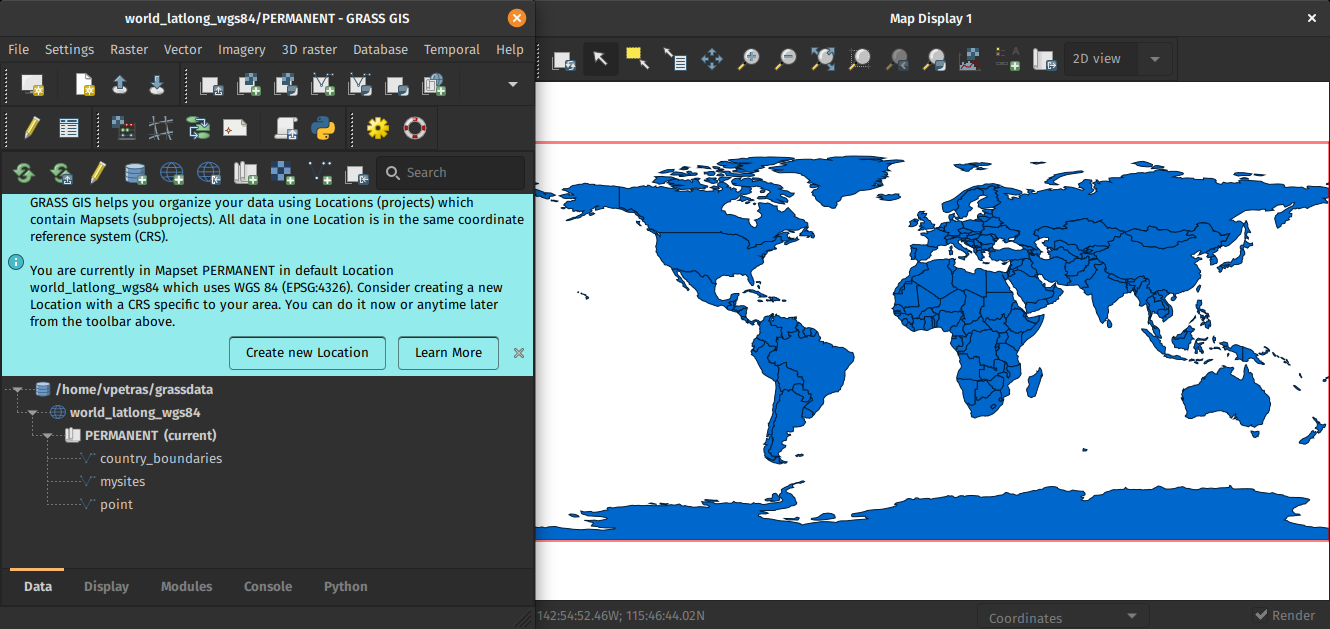
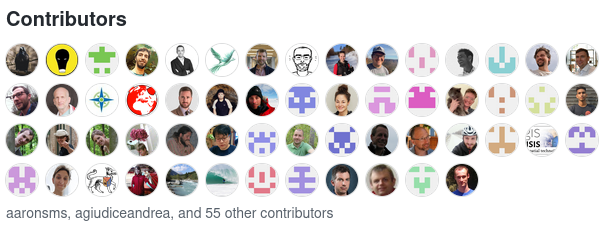














 After a bit more than four months of development the new update release GRASS GIS 7.4.2 is available. It provides more than 50 stability fixes and improvements compared to the previous stable version 7.4.1. An overview of the new features in the 7.4 release series is available at
After a bit more than four months of development the new update release GRASS GIS 7.4.2 is available. It provides more than 50 stability fixes and improvements compared to the previous stable version 7.4.1. An overview of the new features in the 7.4 release series is available at