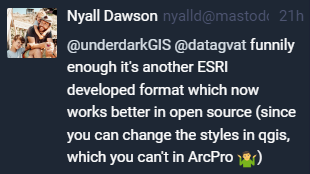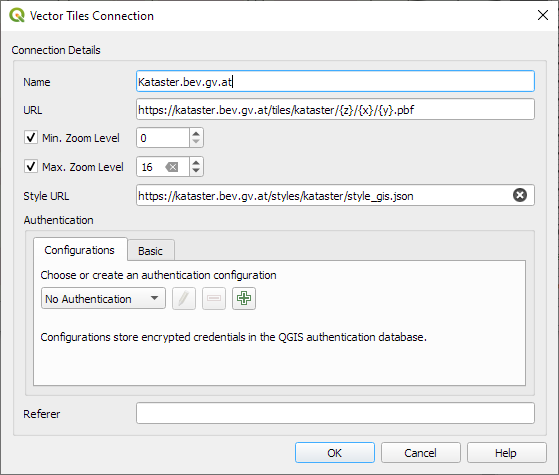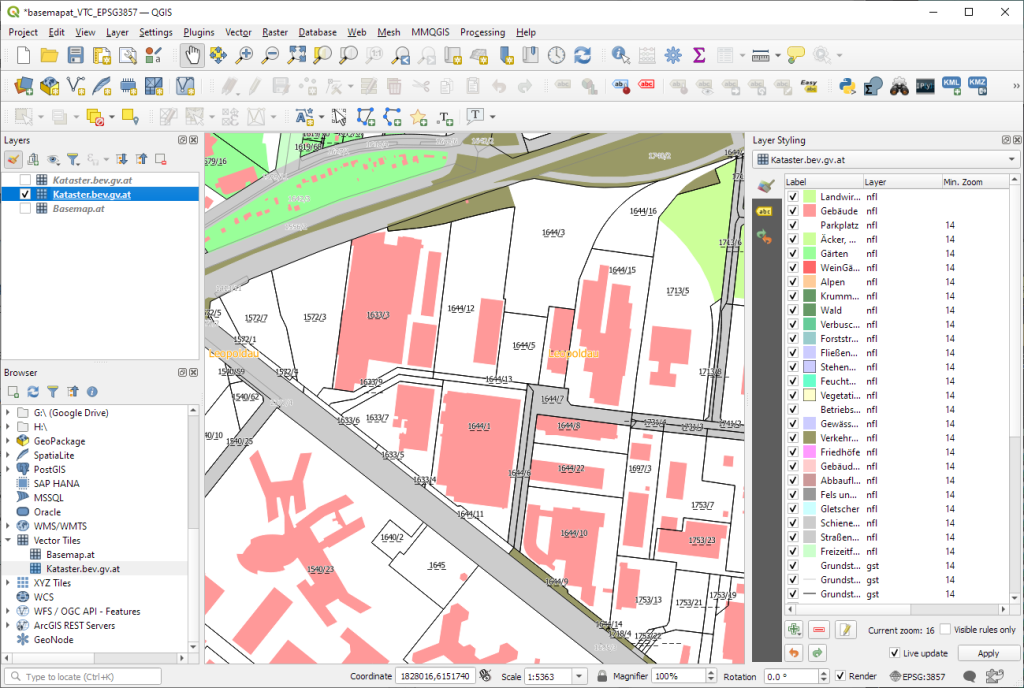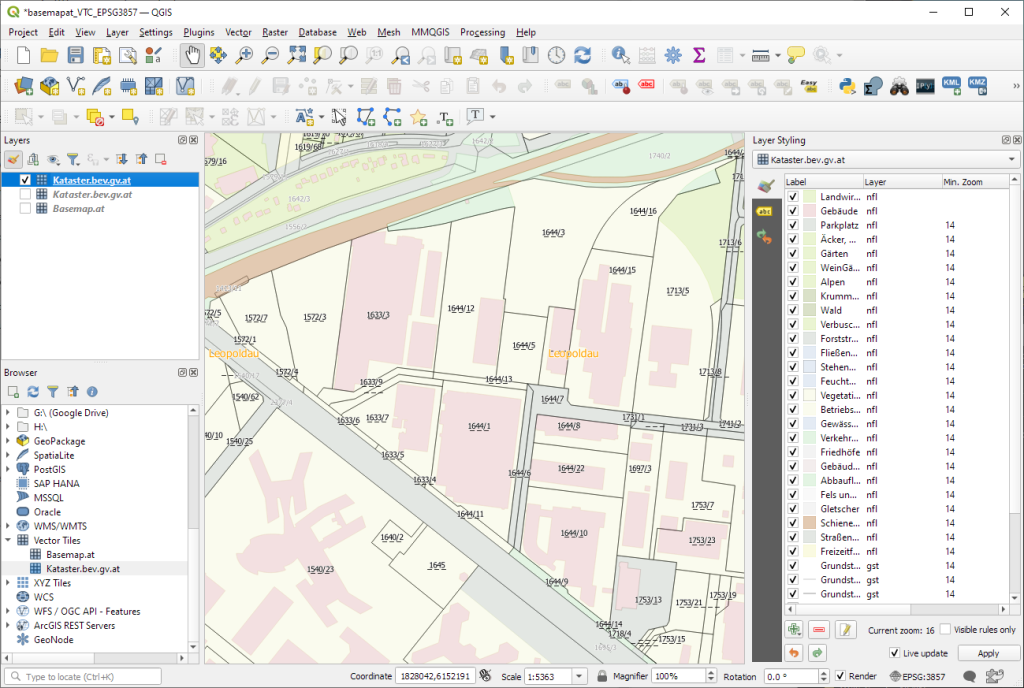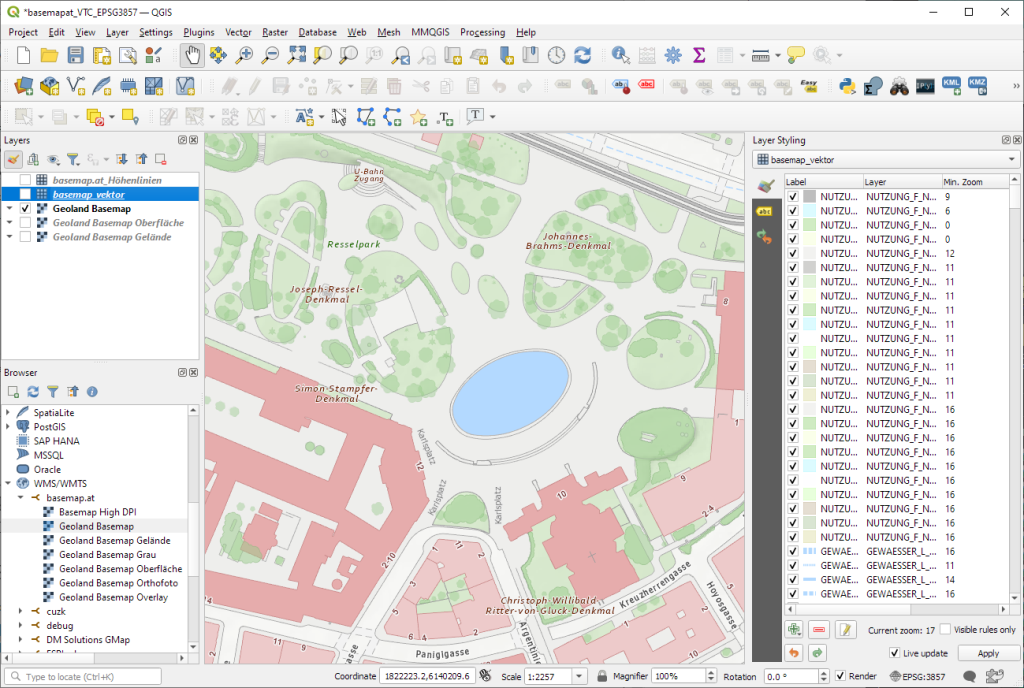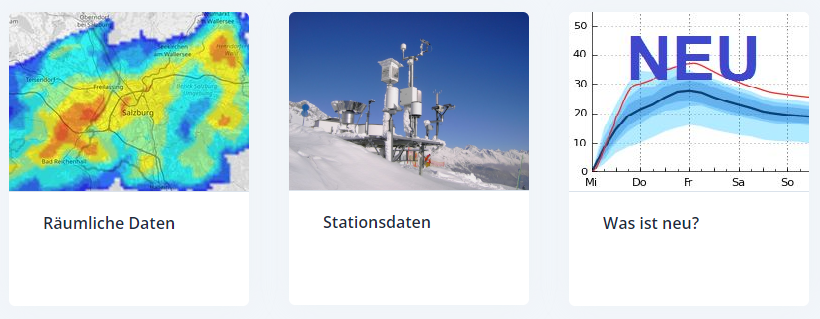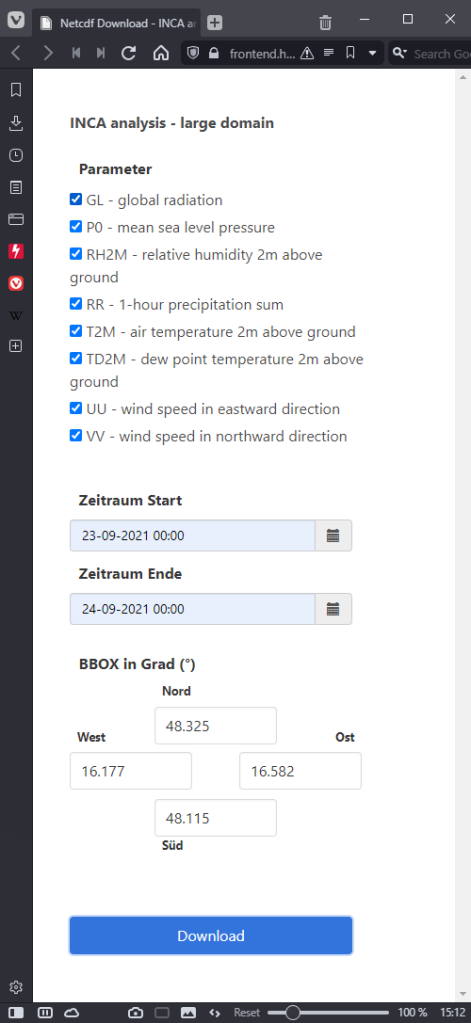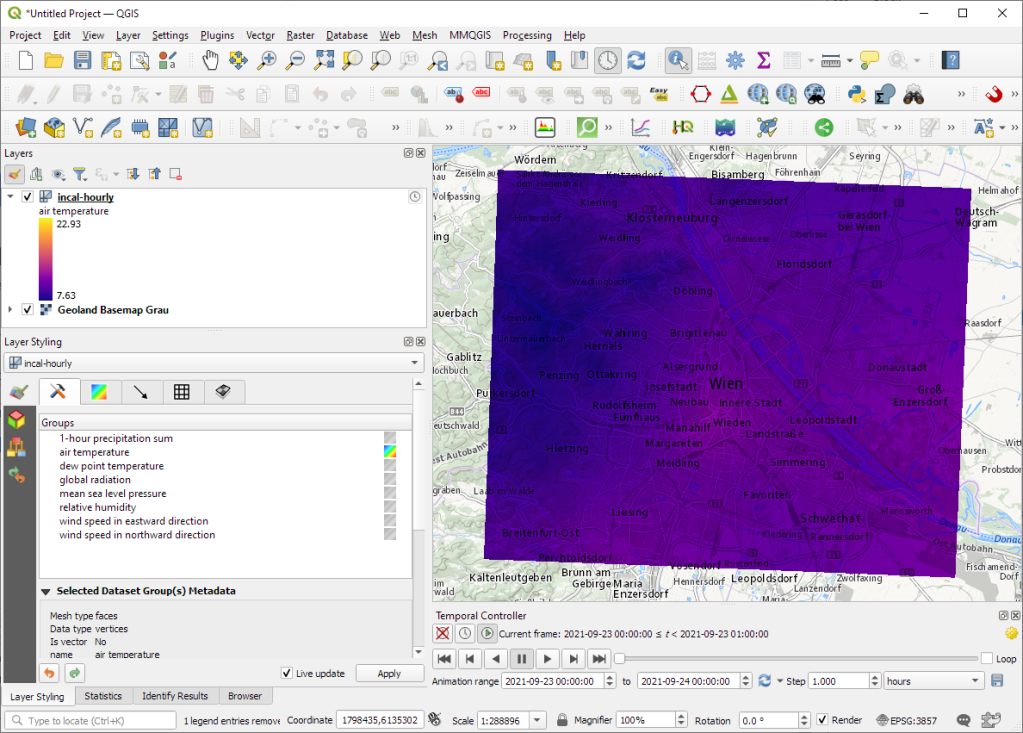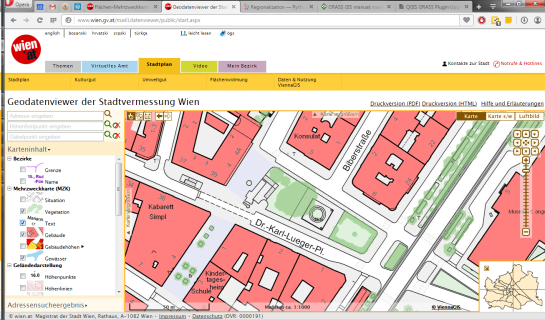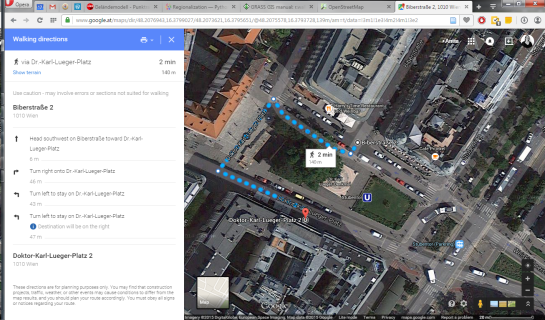Offline Vector Tile Package .vtpk in QGIS
Starting from 3.26, QGIS now supports .vtpk (Vector Tile Package) files out of the box! From the changelog:
ESRI vector tile packages (VTPK files) can now be opened directly as vector tile layers via drag and drop, including support for style translation.
This is great news, particularly for users from Austria, since this makes it possible to use the open government basemap.at vector tiles directly, without any fuss:
1. Download the 2GB offline vector basemap from https://www.data.gv.at/katalog/de/dataset/basemap-at-verwaltungsgrundkarte-vektor-offline-osterreich

2. Add the .vtpk as a layer using the Data Source Manager or via drag-and-drop from the file explorer
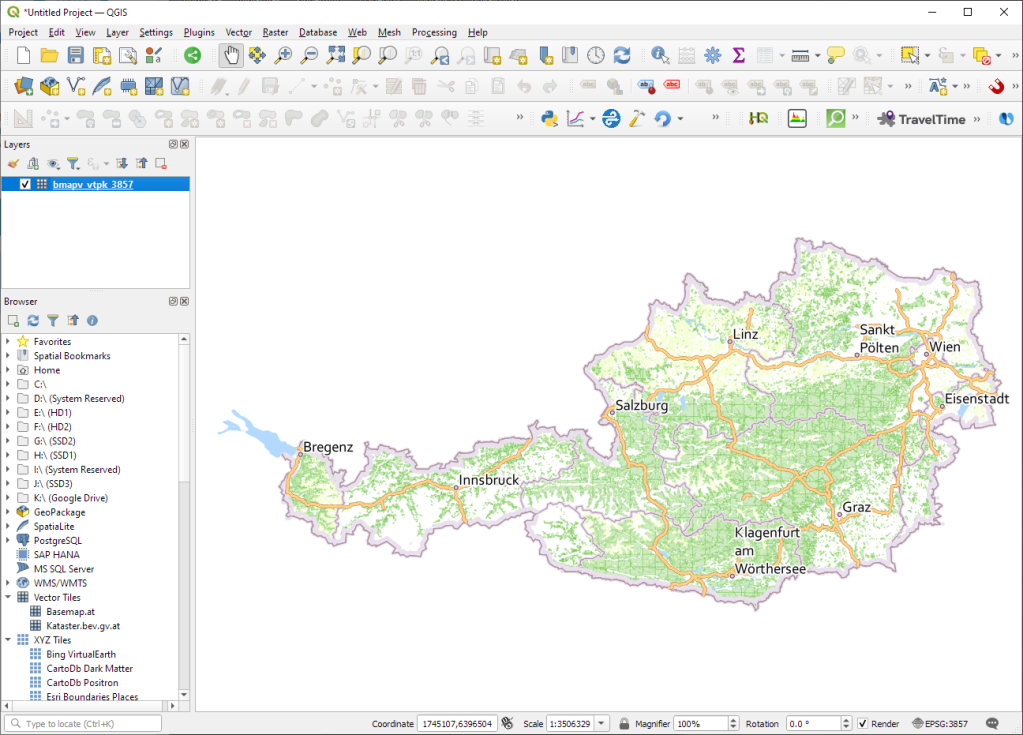
3. All done and ready, including the basemap styling and labeling — which we can customize as well:
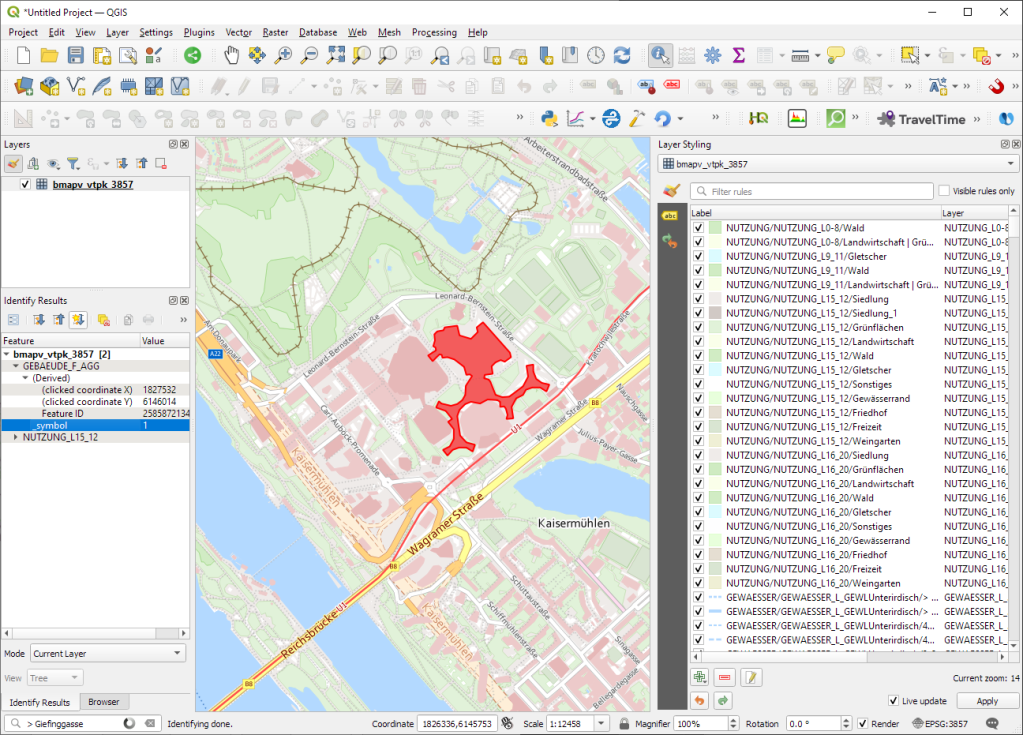

Kudos to https://wien.rocks/@DieterKomendera/111568809248327077 for bringing this new feature to my attention.
PS: And interesting tidbit from the developer of this feature, Nyall Dawson: