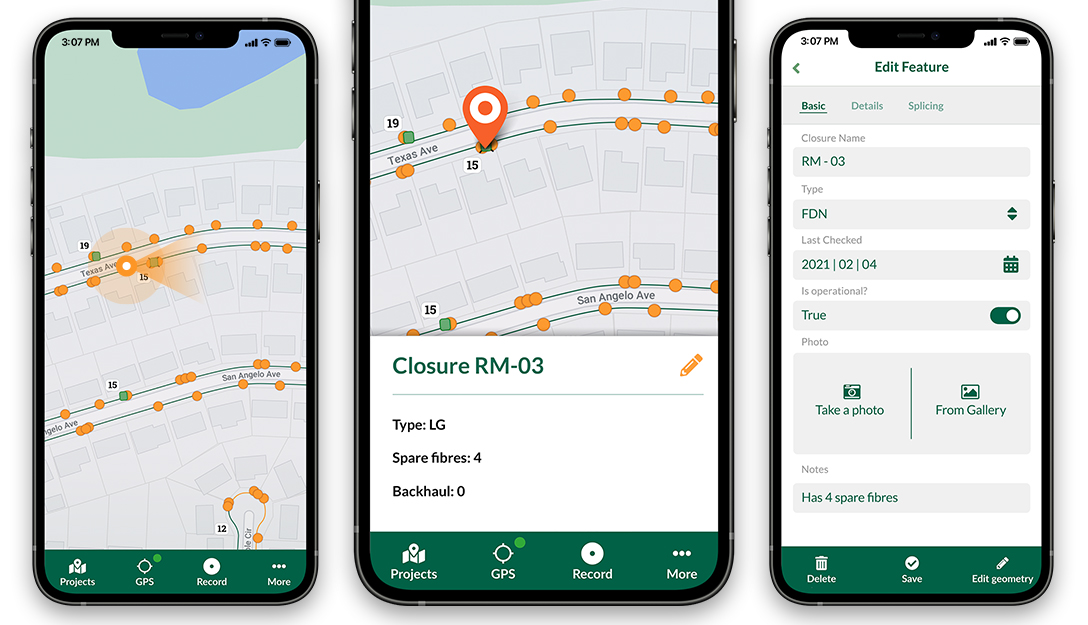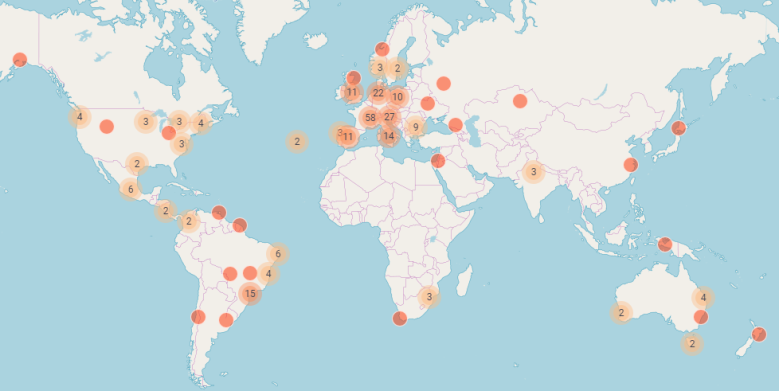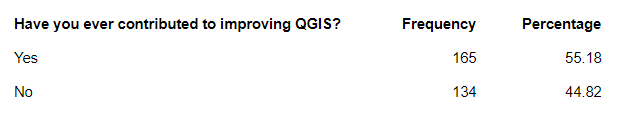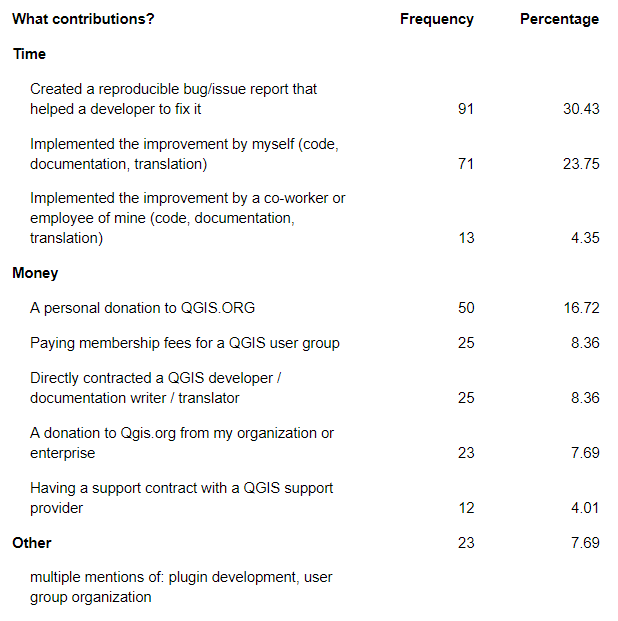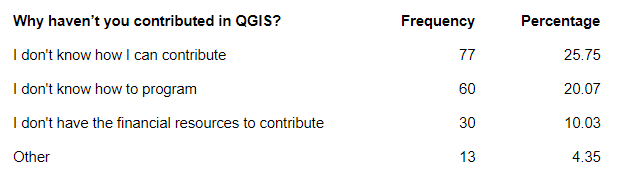QGIS Print Layouts Graphs and Charts – an Illustrated Showcase
If you’ve been following our latest updates, you’ll be well aware that North Road and Faunalia are running a crowd funding campaign to add rich charting and graph functionality to QGIS’ Print Layout designer. This missing feature is a large gap in QGIS printing capabilities, so we’re planning on filling that gap by exposing the powerful QGIS “Data Plotly” plugin to allow these charts to be embedded inside your layouts, and allow them to be created and modified in a simple, interactive style. And thanks to a large group of generous backers, the campaign is off to a fantastic start!
Accordingly, we’d like to take the opportunity to showcase some of the current plot styles available from the QGIS DataPlotly plugin, all of which will be possible to insert into your print layouts if the campaign is successful. Let’s start with the default chart option – a simple scatter plot:

In this screenshot we see a scatter plot of Educational Usage vs Distance from City for a network of railway stations. We’ve left most settings at their default in order to illustrate that even out-of-the-box, the charts look great! They’ll fit right alongside your map masterpieces in your print layouts and won’t look out of place. It’s also important to note that the above screenshot demonstrates the current interactive canvas mode for the DataPlotly plugin. If this campaign is successful, the chart designer shown above will be available directly inside the QGIS Print Layout designer window. Users will be able to drop new charts into their layouts, and then edit the properties of those charts in a interactive manner. Exciting stuff indeed!
So what other plot styles are currently available in DataPlotly? Here’s a quick showcase of what’s hopefully in the future for QGIS’ print layouts…
Box plots

Bar plot

Histograms

Pie Charts

2D Histogram

Polar Plots

Ternary Plots

Contour Plots

Violin Plots

These plots can already be created from your map canvas using the version of DataPlotly available from the standard QGIS plugin repository, so we encourage you to download the plugin and have a play, and start to get a feel for the flexibility and power having access to these charting options will bring to your print layouts!
You can help make this feature a reality by supporting the campaign or by sharing the page and increasing exposure to the campaign. Full details about the planned functionality and how to contribute are available at the campaign page.








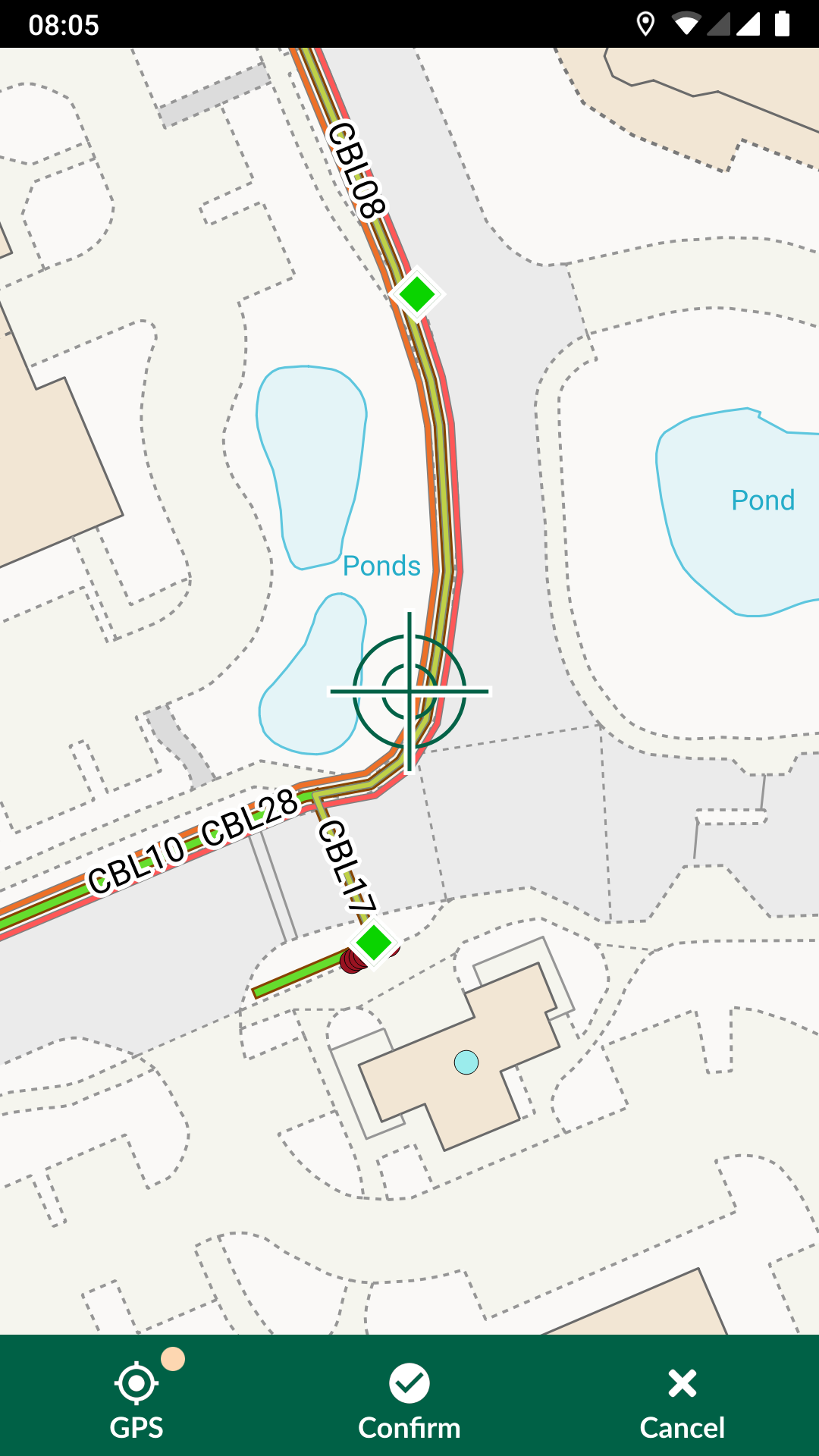




 QGIS 3.4 has recently become our new Long Term Release (LTR) version. This is a major step in our history – a long term release version based on the massive updates, library upgrades and improvements that we carried out in the course of the 2.x to 3x upgrade cycle.
QGIS 3.4 has recently become our new Long Term Release (LTR) version. This is a major step in our history – a long term release version based on the massive updates, library upgrades and improvements that we carried out in the course of the 2.x to 3x upgrade cycle.