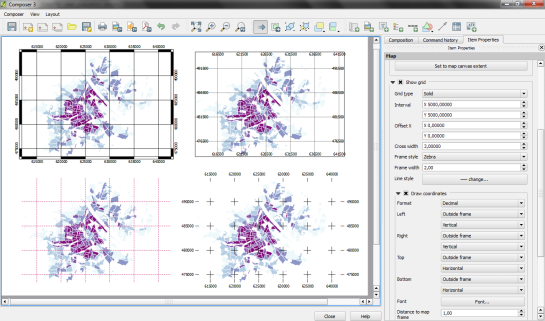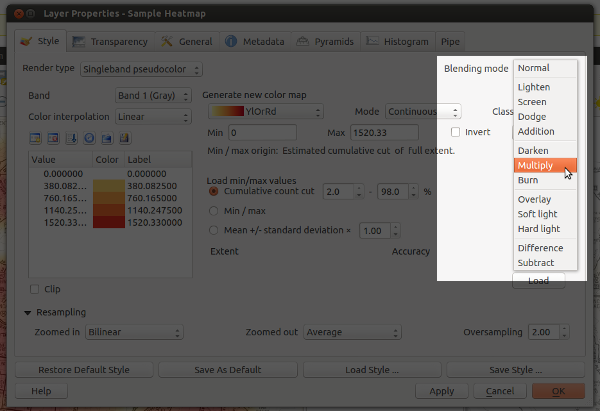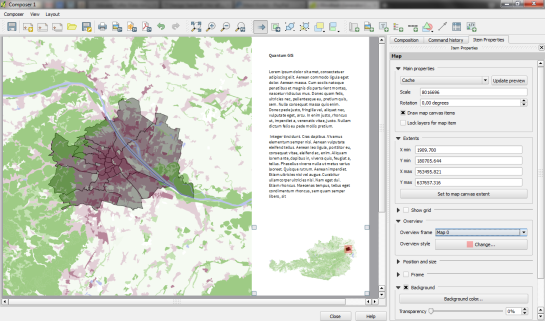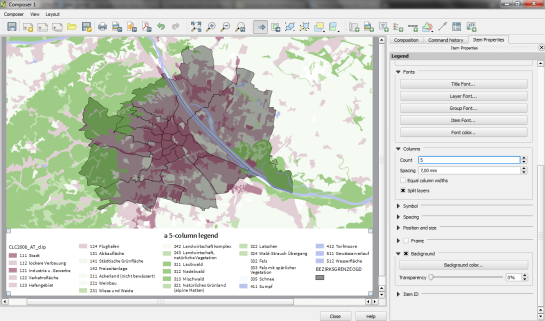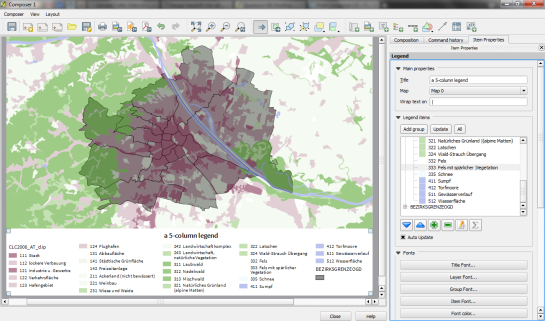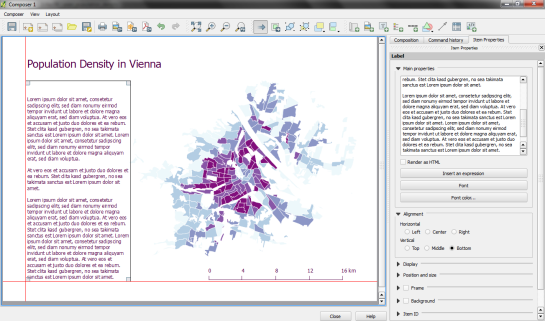A few months back I published an article about the large scale
deployment of QGIS and FOSSGIS at the state administration of
Vorarlberg, Austria. Shortly after I published the article, they asked
for the opportunity to update the article with more details. The article
that follows below is that amended version.
In 2011, the State of Vorarlberg, Austria became a new sponsor for the
QGIS project. I was quite interested in the work they were doing as they
are yet another great example of QGIS and FOSSGIS being used in an
enterprise level setting. The “Landesamt fuer Vermessung und
Geoinformation” - LVG, is the department in the state government of
Vorarlberg responsible for all general tasks concerning surveying and
geoinformation. I carried out the following interview with Nikolaus
Batlogg, Marion Heinzle, Johannes Kanonier and Martin Studer from the
LVG as representatives for the administration wide GIS group that was
involved in a project in 2011/12 to substitute the still widely-used
ArcView 3.x for QGIS. Besides QGIS other FOSSGIS components especially
server applications had been integrated to into the GIS environment of
Vorarlberg’s administration previously.
TS: Could you briefly introduce yourselves and the positions you hold at Vorarlberg?
Nikolaus Batlogg (NB): MSc in Meteorology and Geophysics. Due to
my former job, experience in Network and Server Administration and
Configuration (MS-Windows, mostly Linux and IBM/OS2, Mac OSX) and a
little bit programming (C, Visual Basic, Fortran and Perl). Since 2003
I’m working as a GIS Technician for LVG. Due to my former experience I
slid again into the IT. Together with Andreas Siegel (AS) I am
responsible for the technical infrastructure: GIS Server Configuration
and Administration (Linux and MS), web-services, our GDI, programming
with ArcObjects and now with QGIS.
Marion Heinzle (MH): MSc in Geography and Mathematics. Before I
joined the LVG team in 2009 I have been working part time as a teacher
for mathematics and part time as a GIS technician for the state
administration of Tyrol. My main duties in our team are planning,
organising and holding GIS education, providing relevant information to
our users and organise the transfer of knowledge in general.
Johannes Kanonier (KA): MSc in Surveying, Photogrammetry and
Remote Sensing, postgraduate degree in Environmental Studies: I started
in 1993 in the environmental protection department and became GIS
coordinator for the state administration in 1998. After a reorganisation
in 2004 the general GIS group (me and a colleague at that time) joined
the LVG, since 2011 I am the head of the GIS division in the LVG. I was
in charge of the project management for the substitution of ArcView 3.x.
Andreas Siegel (AS): MSc in Meteorology and Geophysics. In my
former job I worked as developer for banking software for almost 10
years. In 2009 I changed to the LVG. According to my experience in
programming (mostly C) and Linux administration the main focus of my job
is, together with Nikolaus, the technical infrastructure of our GIS and
also database administration.
Martin Studer (ST): Federal Secondary College of Engineering
graduation. One of my main duties is the data dissemination and the
support of our customers in this context. In our department I am also
the general and first contact person to the central IT department of the
state administration.

Johannes Kanonier

Nikolaus Batlogg

Martin Studer

Marion Heinzle

Andreas Siegel
TS: Could you tell us a little about the administration of Vorarlberg?
What kind of resources do you manage and what is the size of the
population you provide services for?
LVG: Vorarlberg is the westernmost and with 2,600 km² the second
smallest federal state (Land) of Austria. The region shares its
frontiers with the Swiss cantons of St. Gallen and Graubünden, the
German state of Bavaria, the Principality of Liechtenstein and the
Austrian state of Tyrol. At present 372,000 people are living in
Vorarlberg. Since 1900 Vorarlberg’s population has climbed by 185 %, a
growth rate higher than any other state in Austria. The Rhine Valley is
the second most densely populated region in Austria, right behind
Vienna. Vorarlberg is politically structured by 96 municipalities in 4
districts.
The general administration of the State of Vorarlberg employs around
1,600 persons. In accordance with the principles of modern
administration management it is managed as a service provider. The State
administration does more than just execute State law. It also implements
federal law and fulfils a wide range of tasks of the State and federal
governments in the form of private enterprise administration. The work
of the State administration thus ranges, for example, from the granting
of commercial licences to the granting of social welfare benefits,
vehicle registration, planning permission, landscape and environmental
protection matters and promotion of agriculture right up to the
restoration of old buildings. As an internal service provider the
department “Landesamt fuer Vermessung und Geoinformation” (LVG) is the
central contact point in all questions concerning surveying and
geo-information. In our department we are 20 employees working in the
two divisions surveying and GIS.
The general tasks in the GIS division are
- to capture own basic geodata (e.g. digital orthoimages, DEMs) or
provided by third parties (e.g. cadastral information)
- to collect and disseminate all administrational geoinformation
- provide appropriate tools and the knowledge for the use of
geo-information
At the moment we handle 1.5 TB of geodata: orthoimages 900GB ,
laserscanning DEM(s) 400GB, vector data 200GB
TS: Could you explain how your GIS group is setup? What staffing levels do you have, what are the key technologies you use?
LVG:
We are 8 employees in the GIS group of the LVG, 7 hold an academic degree either in geodesy, geography, meteorology and geophysics or landscape planning, one person has a federal college of engineering degree.
Our GIS group works closely with 10 more GIS technicians in several
other departments that have a high demand for spatial information (e.g.
regional planning, road construction, water management, environmental
protection). In this way the GIS in the state administration of
Vorarlberg is organised in a network with the LVG as the leading hub in
its centre.
In our group everybody has to be an all-rounder to a certain extent
as we try to support the reliability of our services with an extended
substitution plan. Nevertheless everybody has some key tasks, e.g. three
persons are mainly responsible for the infrastructure, one person mainly
for the acquisition of the basic geodata, one person mainly for training
and transfer of knowledge, three persons for data delivery and support
and so on.
Regarding key technologies we distinguish between the specialized
information systems of the departments on the one hand where specific
geodata is captured, updated and analysed and the collection and general
dissemination of geodata on the other hand:
- The departments decide in general on their own which information
system the use and GIS is sometimes only a secondary aspect. So the
spectrum of key technologies in the different information systems
varies, not only but predominantly ESRI ArcGIS. In the emergency
communication department for example an Intergraph application is in
use.
- The key for us to be successful as a central data provider is the
commitment of all departments to deliver their geodata in open
standard formats, which can be interpreted by the most commonly used
GIS and the main CAD programs, e.g. shape simple features for vector
data. With the collection, the central hosting and the dissemination
of the administrational geodata we aim to deliver open, ready and
easy to use geo-information internally, to our contractors and also
to the public. This is our main task and for this purpose we use a
wide range of applications, more and more FOSSGIS components.
TS: What kind of services do the GIS group provide both internally and to the citizens of Vorarlberg?
LVG:
Data Services:
- Capture of basic geodata (e.g. digital orthoimages, DEMs, historical
maps)
- Central Hosting of administrational geodata
- Data Download via SSH/SFTP
- “R&D-harddisk” for educational institutions with all our geoadata
Web Services for most of the available data:
Applications:
- GIS Web Application “Vorarlberg Atlas” for the public and an internal
“Pro”-Version
- Desktop-GIS, adaption and extension
We deliver our data also manually in response to direct request mainly
from contractors of the public administration. In addition to the
technologies we provide training, information, communication, transfer
of knowledge to our users.
Having a leading role in the cooperation between the state
administration and all the municipalities in Vorarlberg we provide the
basic GIS-infrastructure including our central data storage in a
corporate network and share it with the communal administrations.
TS: What kind of effort has gone into building your FOSS based GIS? Who were the key people involved in the different aspects of the system?
LVG:
The story started long before the first implementation of
FOSSGIS components in 2007 with a few simple decisions concerning our
central GIS data storage, mainly the decision to maintain the
file-system and to migrate our data from proprietary formats to open
standards (e.g. shape), which should support our open government
efforts. As the data basis is the core of every GIS the measure to get
independent of proprietary formats and specific software producer in
this part of our GIS was a very important step forward and put us in the
position to consider FOSSGIS technologies in all decisions concerning
the development and adaption of our GIS infrastructure. In this way we
have been able to substitute for example the main proprietary server
applications with Open Source software during the last years (e.g.
ArcGIS Server with MapServer).
In this way it opened also the door for OpenSource when we had to
decide about the successor product of ArcView 3.x The initial phase of
the project included an observation of the software market where we
checked a large amount of different, mainly open source software
packages. GIS is identified and recognized as a cross-section topic and
fortunately GIS is regarded as an integral part of the entire IT
nowadays. In this context we have to emphasize our strong cooperation
with the general IT department which it is crucial for our success. It
is important that we act in accordance with the general IT conditions.
It is also obvious to rely on the assistance of the general IT as it
would be impossible for us to carry out projects in such large scales on
our own.
The GIS technicians of the special department have a key role in all
the projects. On one hand they provide the content of our central data
storage to a large extent and on the other hand they support a large
amount of users in their own surrounding So to say they are also the
spokesmen for all our changes and innovations.
TS: Could you describe your deployment of QGIS? How long ago did you start using it, what were you using before? How many people use it, and what kind of activities do they carry out?
LVG:
The title of the project that led to the deployment of QGIS
was “Substitution of ArcView 3.x”. During the 15 years of use the
standard program of ArcView 3.x had been permanently enhanced with an
extensive menu for easy loading and visualization of data, a standard
layout, some search routines and other functions. When we started the
project in late spring of 2011 we were nevertheless quite surprised to
find out that we still had almost 300 ArcView users spread over our
entire administration although our WebGIS was very well established for
years and very popular and widely used. ArcView was intended for users
that need more functionality, stability and performance than our Web
Application (like every Web Application) provides. So the goal was clear
and so were the needs for the successor product. The new program should
start at least were ArcView had got to in the end.
After the specification and evaluation phase we decided in October 2011
to continue with QGIS as the candidate for our new desktop GIS. We
started our migration process immediately and the programming,
evaluating data access possibilities, special user needs was my main
task, including the programming of python plugins to enhance the
functionality and provide features to our users, which are not part of
QGIS at the moment. In addition, using the API to develop standalone
applications for data checks, data updates etc. The rollout was strictly
bound to the organisation wide WIN7 rollout which lasted from April to
December 2012. So the schedule for development, testing and so on was
really tight. We didn’t have any experience with QGIS, neither Qt,
neither Python, neither the API before.
In addition all GIS-technicians from all different departments
supported the deployment of QGIS by developing QGIS layers and projects
for all their different data themes.
Together with the central IT department we developed also the rollout
package for the automatic installation during the general Windows7
rollout. All the future updates and upgrades will be carried out with
the same procedures.
Another task was the development and organisation of a training
program, including the compilation of an extended training manual. We
gave 27 one-day trainings for almost 300 QGIS users.
At the moment QGIS is installed on 400 desktops of the state
administration. In the meantime in Vorarlberg other administrative
organisation of the federal and municipal level and also some
enterprises have joined us in our QGIS project and attended for also our
trainings. This shows one of the most positive side effects we did not
encounter at first: QGIS provides us the opportunity to deliver a
complete and cost free GIS package (data and application) to our
partners, to our contractors and to the public. This is open government
in its best sense.
On the whole the state of Vorarlberg invested at least 3 person years
and € 50,000 for development purposes.

Above - ArcGIS menu

Above: QGIS Menu
TS: Did you customise QGIS using plugins or by adding core functionality in order to achieve your goals? If so what kind of customisations did you carry out?
LVG:
Both. For the first part – core: Support for Measured
Shapes, Oracle Spatial Provider (just finished) . For the second part –
Plugins: A tool that makes the access to our central data pool much
easier. It also includes functionality for searching inside the data,
easy loading and displaying special information. Improvements for
joining tabular data in QGIS (like in ArcView), Linear Referencing
(Sourcepole). Some of them are already available on the official QGIS
repository, others will follow as soon as they are multilingual and
usable.
TS: What kind of issues do you encounter with QGIS, or has it all been plain sailing?
NB:
A very difficult question – because it was almost really
plain sailing. Of course that was steep and high mountain we had to
climb (we didn’t have any experience with QGIS, neither QT, neither
Python, neither the API before). But beside our problem of too less
knowledge we had success. One important part of this access is that QGIS
is - and provides - a sophisticated framework.
Without that, we would have had no chance. QGIS has some smaller bugs
that are unavoidable for a complex application. But we can report them.
One personal issue we have is: Loading shapefiles over the network is
rather slow compared with ArcView. We suppose, the reason is latency in
our network in combination with a lot of communication QGIS does in
addition to the loading process? But, the conclusion is: QGIS was the
right choice.
TS: If you had to rewind the clock and start your QGIS deployment again, is there anything you would have done differently? What advice based on your experiences would you give to others?
LVG:
No. Advice: Don’t be conservative or ignorant. Only because
proprietary software is more expensive than Open Source, it doesn’t have
to be better. Conversely, Open Source can be a much better choice, as we
found in QGIS. Spend the money for service (the work people do) not for
software licence.
TS: Vorarlberg sponsored QGIS in 2011 – what motivated you to do this and was it a worthwhile thing to do? Was it difficult to get your bosses to agree to this?
LVG:
As ArcView 3.x has been used over a period of more than 15
years our decision for QGIS is based on long term considerations. In
this context we see it as our duty to make regular contributions to
ensure a prosperous development of the whole QGIS project. Like in 2011
it is our aim for 2013 and further on to sponsor QGIS directly with a
certain amount of money and indirectly by placing orders for certain
developments and enhancements that are useful for our, and hopefully for
a lot of other user’s purposes.
The decision to introduce QGIS in our GIS environment has been very
well prepared and is approved by all key persons in our administration
regarding both the decision level and the user level.
TS: What has your approach been in order to get support for your QGIS deployments? Do you find all the help you need from the community, or have you made use of commercial support providers too?
LVG:
Till now, we didn’t need commercial support for QGIS itself.
We had and have commercial support for certain development Tasks – e.g.
the Linear referencing Plugin. For the most of my programming we use the
QT class reference and the QGIS class reference. In most cases we can
manage it that way. If not, we try to get help from the internet or at
http://gis.stackexchange.com
A lot of information about our department and about the state
administration of Vorarlberg (unfortunately all in German) you find at
www.vorarlberg.at/lvg