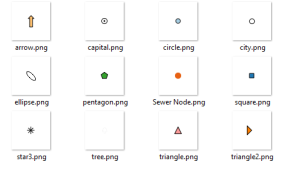Exporting QGIS symbols as images
Ever wanted to export your QGIS symbols as images? Yes. Well here is some Python code that will let you do just that:
from PyQt4.QtCore import QSize
from PyQt4.QtGui import QImage, QPainter
style = QgsStyleV2.defaultStyle()
names = style.symbolNames()
size = QSize(64, 64)
for name in names:
symbol = style.symbol(name)
if not symbol.type() == QgsSymbolV2.Marker:
continue
image = QImage(size, QImage.Format_ARGB32_Premultiplied)
image.fill(0)
painter = QPainter(image)
symbol.drawPreviewIcon(painter, size)
painter.end()
image.save(r"C:\temp\{}.png".format(name), "PNG")
Or in 2.6 it's even easier:
from PyQt4.QtCore import QSize
from PyQt4.QtGui import QImage, QPainter
style = QgsStyleV2.defaultStyle()
names = style.symbolNames()
size = QSize(64, 64)
for name in names:
symbol = style.symbol(name)
if not symbol.type() == QgsSymbolV2.Marker:
continue
image = symbol.asImage(size)
image.save(r"C:\temp\{}.png".format(name), "PNG")
Bam!

Why? Because we can.