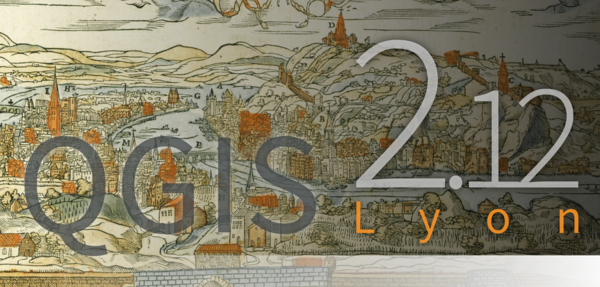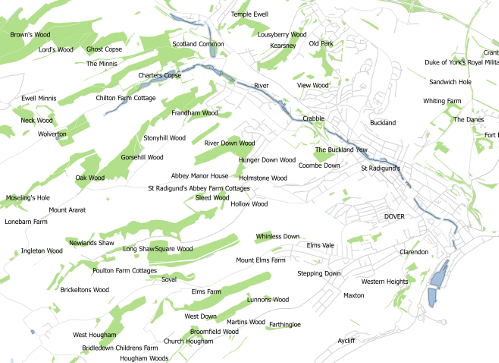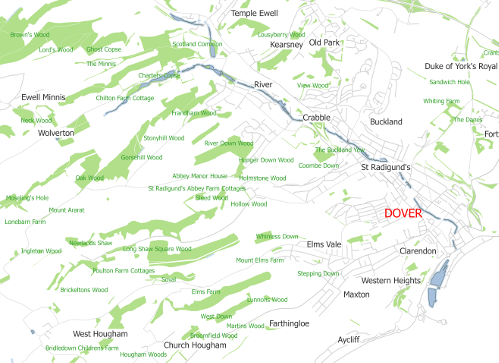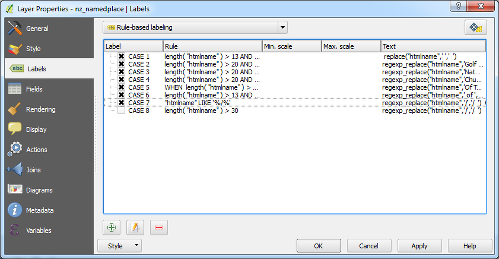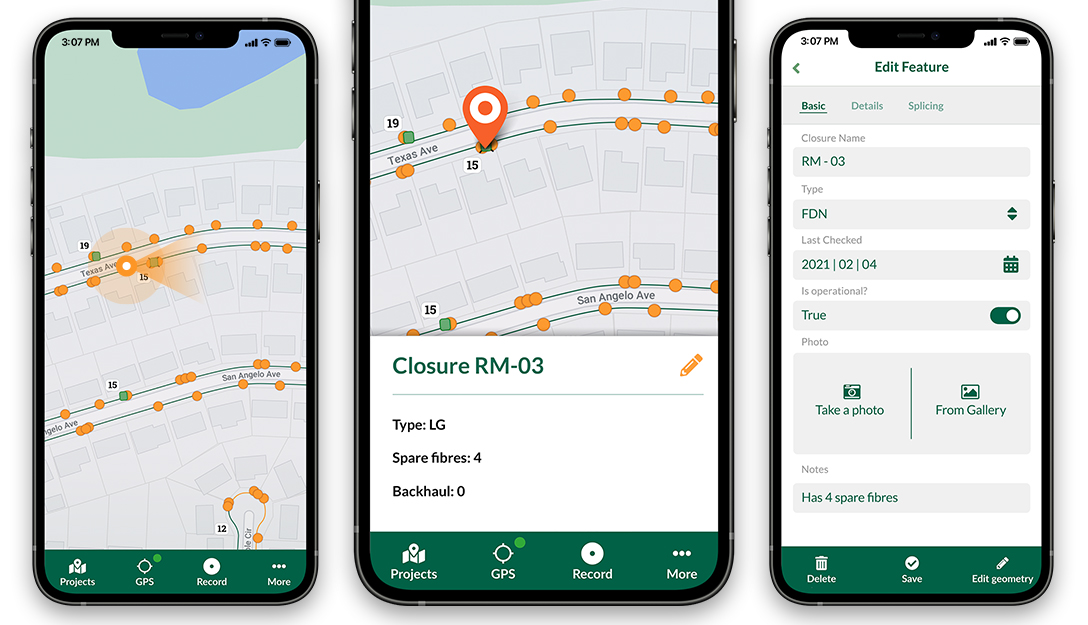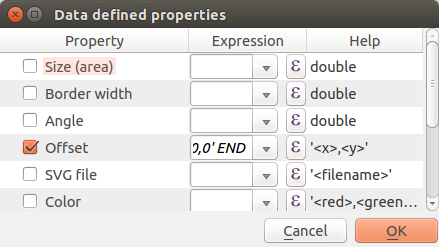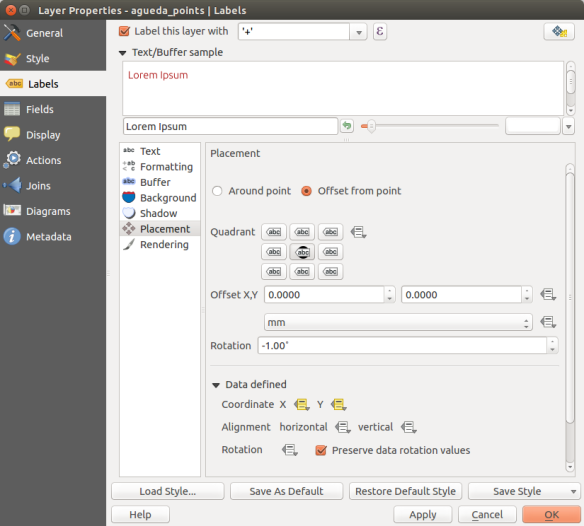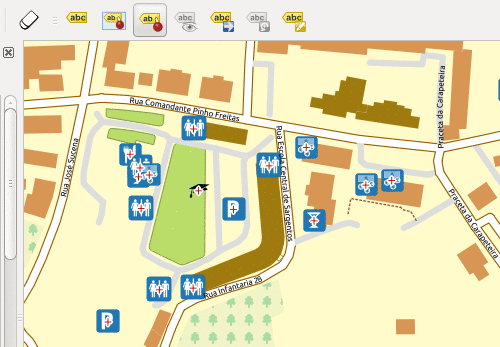Introducing the QGIS Board
Transition
The QGIS PSC (Project Steering Committee) is in transition to becoming a Board. We are registering the project as a Swiss ‘Verein‘ (Association) which will be known as QGIS.ORG and will function as a not-for-profit company, serving the interests of the QGIS project. The motivation for the transition to a legal entity is described in QGIS QEP (QGIS Enhancement Proposal) #16. The board will be constituted of the same members of the PSC but will gain the executive responsibilities required of our Verein statutes.
New chair and vice-chair
Our long time project founder, Gary Sherman, has stepped down from his role as project chair. I (Tim Sutton) have been elected by the QGIS PSC as Gary Sherman’s replacement by the incoming Board. In addition Paolo Cavallini has been elected as vice chair. Gary will continue to serve as an active voting member of the Board, and will maintain life-long honorary membership on the board.
A special note of thanks
In a world where proprietary GIS software licenses cost many times more than the annual income of most of its citizens, free access to spatial visualisation and analysis tools through QGIS (and its constituent projects such as GRASS, GEOS and GDAL) is a profoundly disruptive force for good.
QGIS is a available to anyone with a reasonably modern computer. It makes the wise utilisation of the earth’s scarce resources and the ability to take care of its citizen’s civic and humanitarian needs based on sound spatial decision-making, that much more possible for a huge swathe of society which would otherwise have been disenfranchised.
Even in developed societies where finance is not necessarily the limiting factor, we cannot underestimate the impact of a software platform that is a freely extensible and shared body of knowledge. QGIS is a platform that enhances the ability of governments and private organisations to deliver services that deeply enrich the lives of their citizens and customers.
Gary’s selfless contribution of the QGIS source code has thus had a far reaching affect on many people’s lives – including my own. Under Gary’s stewardship, the project has evolved from a very basic simple GIS data browser that ran on one platform and could only work with PostGIS data, to a fully-fledged production-ready GIS that can be used on the desktop, in your own custom applications and to serve web maps and services.
Gary has been and will remain an inspirational figure to all of us in the QGIS project – the project he started 13 years ago in 2002. We look forward to his continued involvement on the Board.
Going forward
Our goal as the QGIS.ORG Board is to continue the work started by Gary and to position QGIS as the de facto desktop GIS application, capable of providing a wide range of functionality and richness of features, so that it is no longer necessary to use proprietary GIS software to understand and manage our world.
We are looking for funders for the QGIS.ORG non-profit company. As a foundation project to many humanitarian, municipal, government, NGO, conservation and industry related FOSS tools, we would like to secure funding for the core QGIS project to hire full-time staff so that we can improve the quality and functionality of QGIS for all our users.
To date we have subsisted mainly on micro donations and small-scale sponsorships for which we are very grateful (keep them coming!). This has been very useful but has never take us to the point where we can employ staff full-time to work solely for the good of the project. We would like to establish a team of full-time developers, documentation writers etc.….so we have quite a mountain to climb!
Over the coming months we will be actively seeking out new sources of funding to support these goals, whilst never losing sight of our core principles of Open Governance, Open Source and Open Community. We hope you will join us and support us in this exciting new chapter of the QGIS project!
Your Board
- Tim Sutton (Chair)
- Paolo Cavallini (vice-Chair)
- Andreas Neumann (Treasurer)
- Gary Sherman (life time honorary member)
- Anita Graser
- Otto Dassau
- Richard Duivenvoorde
- Marco Hugentobler
- Jürgen Fischer
Tim Sutton
Incoming QGIS Board Chair







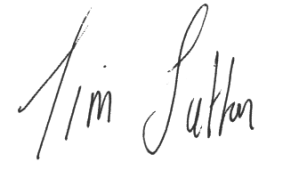
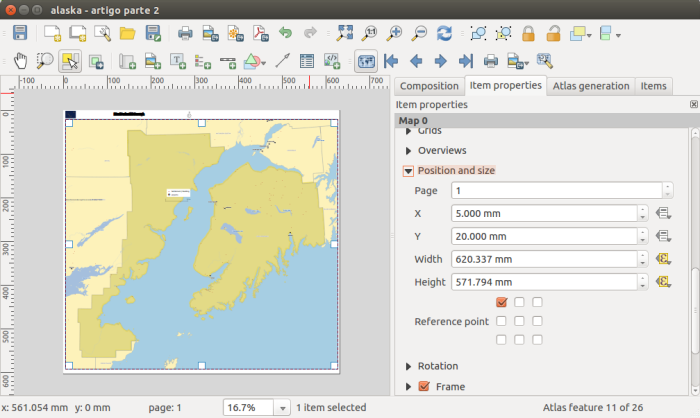
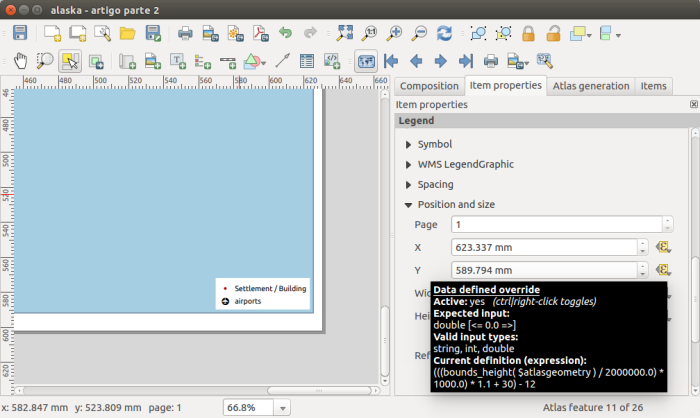
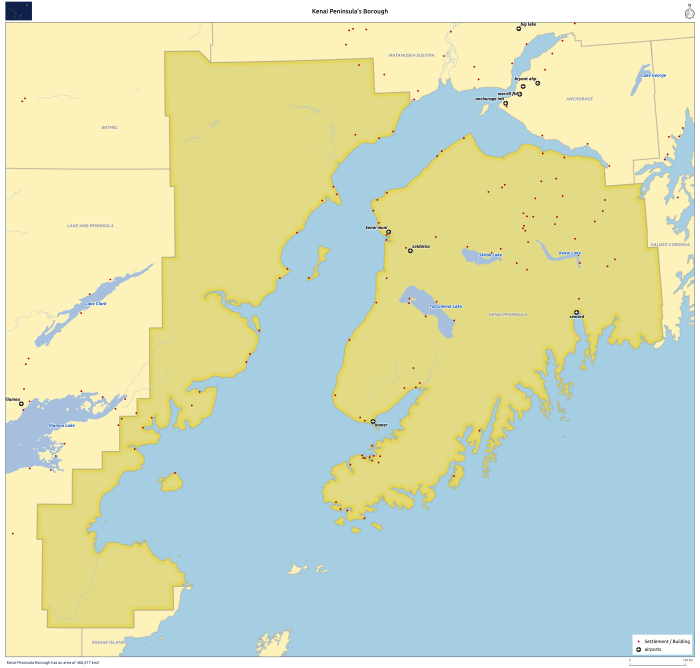
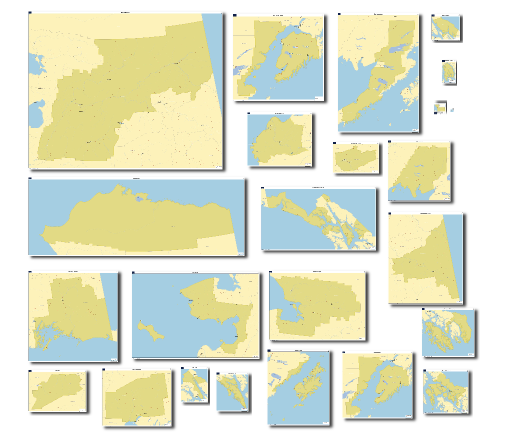
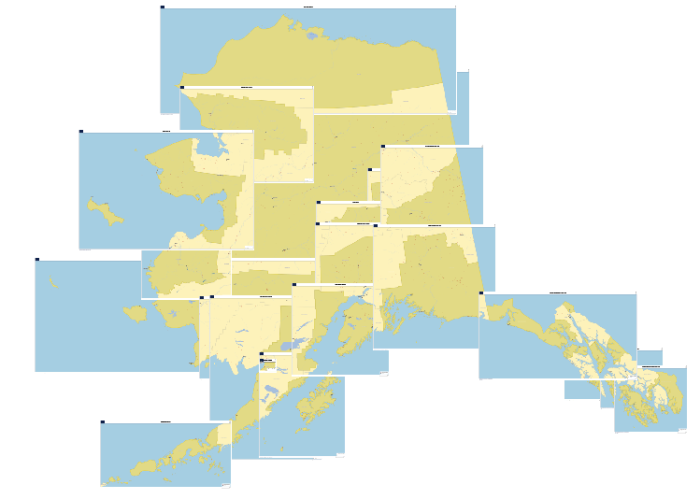
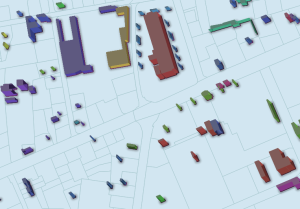 heatmap, etc. This allows for advanced cartographic representations. In addition, there are plugins available, such as “qgis2threejs” or “QGIS Globe”, which allow to view and export QGIS data in the third dimension. While these plugins are very useful, they also have limitations: they are not fully integrated with the QGIS styling mechanisms and can’t be integrated in the QGIS print composer for high-quality printing.
heatmap, etc. This allows for advanced cartographic representations. In addition, there are plugins available, such as “qgis2threejs” or “QGIS Globe”, which allow to view and export QGIS data in the third dimension. While these plugins are very useful, they also have limitations: they are not fully integrated with the QGIS styling mechanisms and can’t be integrated in the QGIS print composer for high-quality printing.