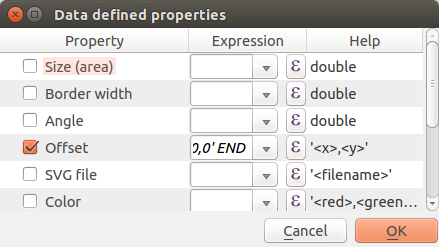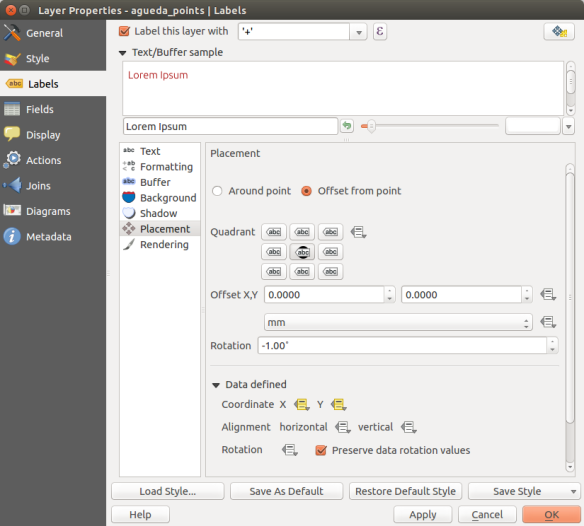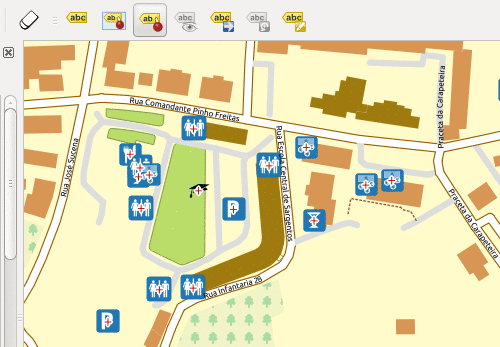Dica para ajustar posição de símbolos em QGIS | Hack to adjust map symbols location in QGIS
De quando em vez aparecem-me zonas com demasiado símbolos no mesmo local, e pensei como seria fantástico se os pudesse arrastar para um local mais conveniente sem ter de alterar as suas geometrias, tal como é possível fazer com as etiquetas. Esse pensamento deu-me a ideia base para a dica que vou demonstrar.
Now and then I get too many map symbols (points) in the same place, and I thought how nice it would be if we could drag n’ drop them around without messing with their geometries position, just like we do with labels. That thought gave me an idea for a cool hack.
Escolha a sua camada de pontos e comece por criar dois novos campos chamados symbX e symbY (Tipo: Decimal; Tamanho: 20; precisão: 5). No separador “Estilo” das propriedades da camada, defina para cada nível do seu símbolo o seguinte: Escolher “unidade do mapa” como a unidade para as opções de afastamento; Usar a seguinte expressão na opção afastamento das propriedades definidas por dados.
Choose your point layer and start by creating two new fields called symbX and symbY (Type: Decimal number; Size: 20; Precision: 5). Now go the layer properties and in the Style tab edit your symbol. For each level of your symbol select “map units” as the offset units, and set the following expression in the offset data define properties option:
CASE WHEN symbX IS NOT NULL AND symbY IS NOT NULL THEN
tostring($x - symbX) + ',' + tostring($y - symbY)
ELSE
'0,0'
END
Tenha atenção que, se as coordenadas do seu mapa tiver valores negativos, será necessário uma pequena alteração ao código. E. g., se tiver valores negativos em X deverá usar-se antes a expressão “tostring(symbX -$x)”.
Beware that if your coordinates have negative values you need to adapt the code. E.g., If you have negative values in X you should use “tostring(symbX -$x)” instead.
De forma temporária coloque etiquetas na sua camada usando um texto pequeno (eu usei o ‘+’ (sinal de mais) centrado e com um buffer branco) e defina as coordenadas X e Y dos propriedades definidadas por dados usando os campos symbX e symbY,
Now, temporarly label your layer with a small convenient text (I used a centered ‘+’ (plus sign) with a white buffer) and set its coordinates to data defined using the symbX and symbY Fields.
A partir desse momento, quando usar a ferramenta de mover etiquetas, não só alterará a posição da etiqueta, mas também a do próprio símbolo! Fantástico, não?
From this point on, when you use the move label tool, not only the label position change but also the actual symbol! Pretty cool, isn’t it?
Note que as geometria dos elementos não são alteradas durante o processo. Para além disso, lembre-se que neste caso também poderá adicionar linhas de guia para ligar os símbolos à posição original do ponto.
Notice that the features geometries are not changed during the process. Also, remember that in this case you can also add leading lines to connect the symbols to the original position of the points.