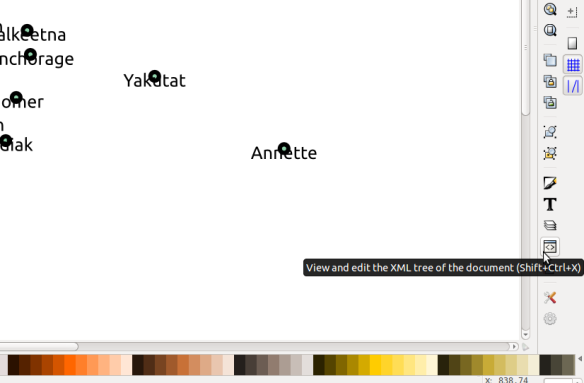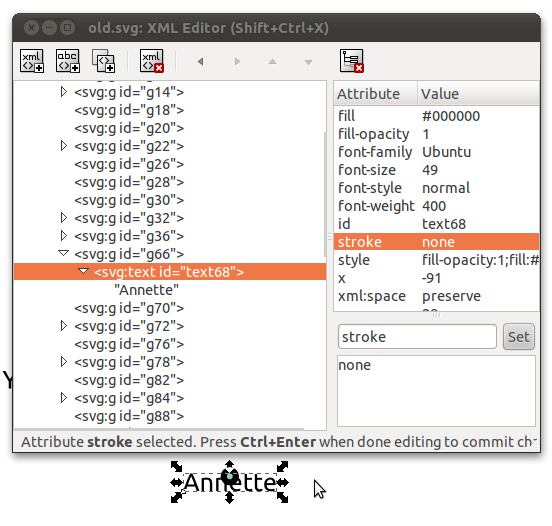Editing Labels in QGIS SVG Output using Inkscape
If you are planning to tweak the labels in SVG output from QGIS, you should use the old labeling engine. Labels create with the old engine are written into the SVG file as text objects whereas labels from the new engine end up as paths for some reason.
Let’s see how it works using the climate Shapefile from QGIS sample data. I just created an empty map, loaded the points and labeled them before exporting the map to SVG using Print Composer. Now, we can manipulate the SVG file in Inkscape: Select one of the labels and and start the XML Editor (Edit menu – XML Editor or through the toolbar button).
If you selected a label before opening XML Editor, one of the entires in the tree should be highlighted. Expanding the element reveals that it’s a text featuring a series of attributes QGIS exported. From here, you can change both the looks and the text of all labels in your map. Of course, you are not limited to the XML Editor but can change to the GUI – which is certainly recommended for experimenting with all the different settings.