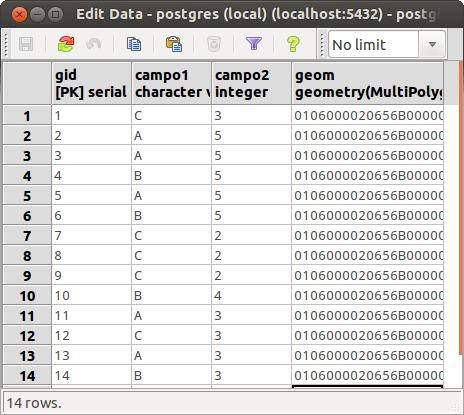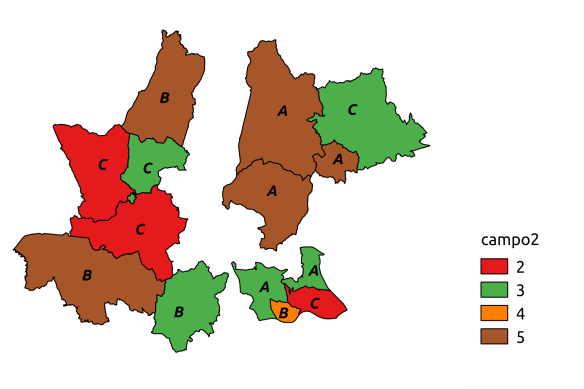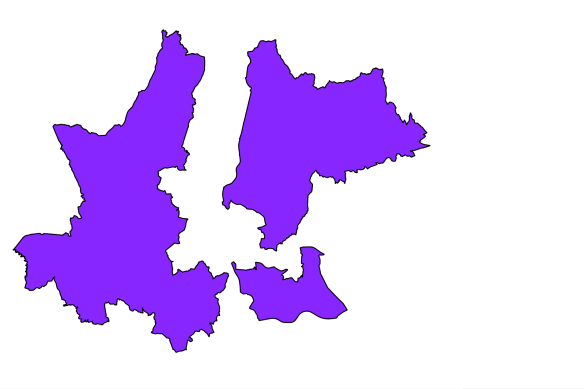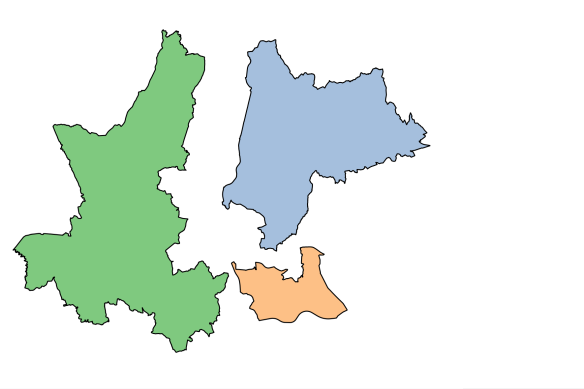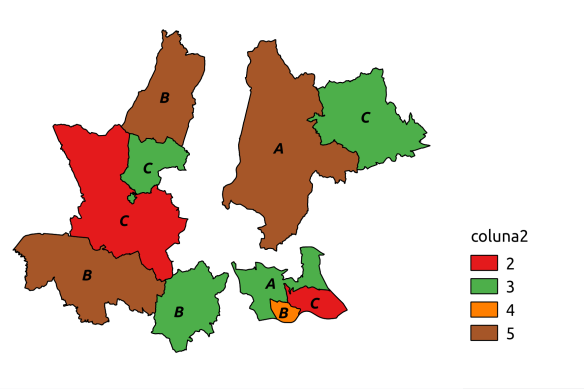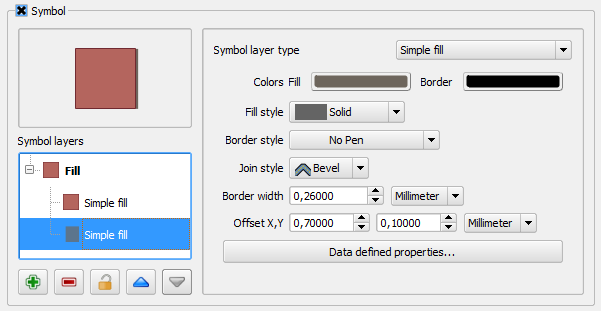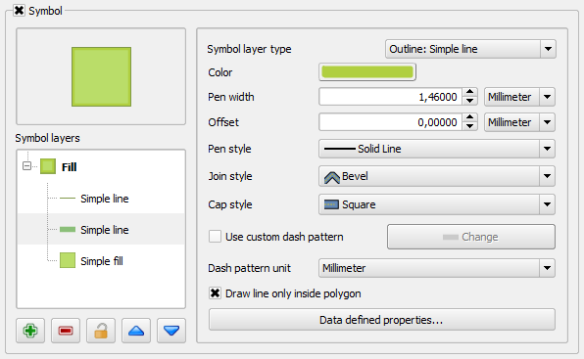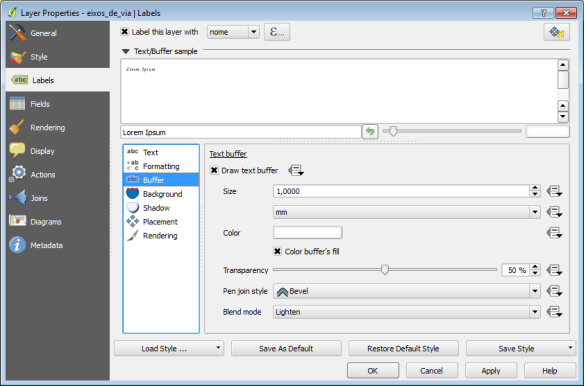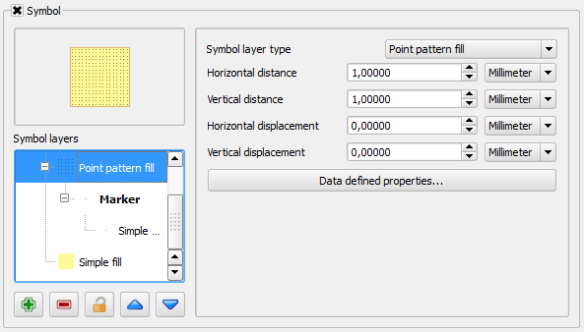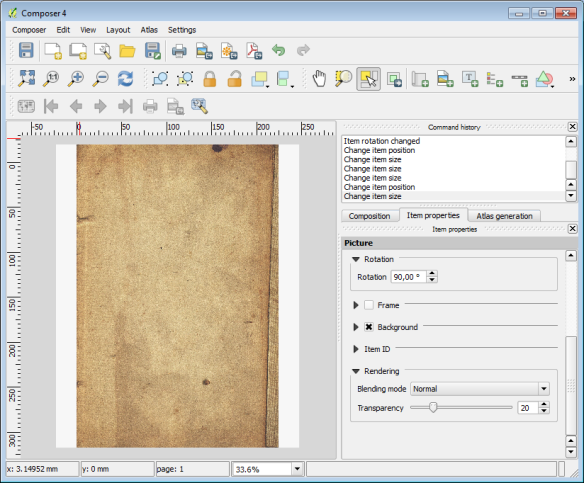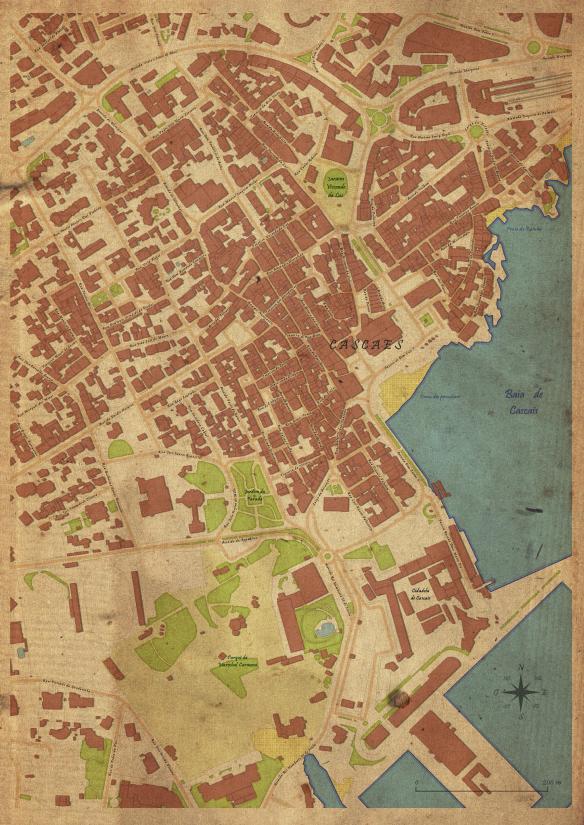Dissolver polígonos em Postgres\Postgis
Trata-se de um cenário muito recorrente em análise espacial. Tendo uma camada\tabela composta por diversos polígonos, queremos “juntá-los” de acordo com valores distintos de um ou mais atributos (exemplo: de uma camada com os limites de freguesias, queremos obter os concelhos, ou, da COS ao 3º nível, obter o 2º ou o 1º)
Este artigo tem como objectivo mostrar como fazê-lo em Postgres\Postgis.
Tabela de exemplo
Como exemplo vou usar uma tabela como o seguinte formato:
CREATE TABLE tabela_1
(gid serial PRIMARY KEY,
campo1 character varying(128),
campo2 integer,
geom geometry(MultiPolygon,27493);
Dissolver todos os polígonos
Em primeiro lugar podemos simplesmente agregar todos os elementos num multi-polígono único. Para tal usamos a função ST_Union().
SELECT
ST_Union(t.geom) as geom
FROM
tabela_1 as t;
Separar polígonos que não sejam contíguos
Se por outro lado não quisermos que o resultado apresente multi-polígonos usamos a função ST_Dump() recolhendo o campo da geometria.
SELECT
(ST_Dump(ST_Union(t.geom))).geom as geom
FROM
tabela_1 as t;
Dissolver polígonos com base em valores dos campos
Se quisermos dissolver os polígonos que tenham valores iguais num ou mais campos, basta incluí-los na cláusula GROUP BY. Se quisermos que esses campos apareçam no resultado (geralmente queremos) há que referi-los no início do SELECT.
SELECT
campo1,
campo2,
(ST_Dump(ST_Union(t.geom))).geom as geom
FROM
tabela_1 as t
GROUP BY
campo1,
campo2;
Nota 1: Para quem prefere usar interfaces gráficos, preencher formulários e clicar em botões, o uso de SQL para fazer este tipo de operações pode parecer demasiado complicado e até um pouco retrógrado. Mas uma coisa garanto, com alguma prática as dificuldades iniciais são ultrapassadas e os benefícios que se retiram deste tipo de abordagem são muito recompensadores.
Nota 2: Visualizar o resultado deste tipos consultas de agregação (que usam a cláusula GROUP BY) no QGIS pode ser desafiante, este artigo explica como ultrapassar essa dificuldade.