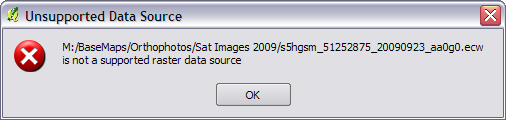Getting ECW and MrSID support working in QGIS dev OSGeo4W install
Note: This post is about getting ecw and mrsid support working in the trunk (qgis-dev) version of QGIS which is installed with the OSGeo4W installer. Non-dev versions seem to work fine following this method: http://www.qgis.org/wiki/OSGeo4wSetup#Installing_support_for_raster__.2A.ECW_.28ERMapper.29_and_.2A.sid_.28MrSid.29_formats
Getting ECW and MrSID support into QGIS can be a real pain in the butt when you first try; but once you know how it’s easy.
If you try to open a ecw file in QGIS you will get this nice little error message:
What? I thought QGIS supported ECW files!
Turns out it does, but the team are not able to ship the required libs with the program due to licensing restrictions by ERDAS. Luckily adding support is not “too” hard.
- First head over to http://www.erdas.com/products/ERDASECWJPEG2000SDK/Downloads.aspx
- Click Download Now for the ERDAS ECW/JP2 SDK Desktop Read-Only, Version 4.1 libs,
- Fill out a bit of registration details and click though all the pages (this is the most painful process I have ever had to go though to get some libs for a program, ERDAS should be ashamed that it is such an effort.)
- Once you have download ECWJP2SDKSetup_RO_20100920.exe; install it.
- Copy all the files from C:\Program Files\ERDAS\ERDAS ECW JPEG2000 Read SDK\bin\vc90\win32 into the bin folder of your OSGeo4W install (default is C:\OSGeo4W\bin)
You can open the OSgeo4W shell and run: copy “C:\Program Files\ERDAS\ERDAS ECW JPEG2000 Read SDK\bin\vc90\win32\*.dll” %OSGEO4W_ROOT%\bin to do the same thing. - Launch osgeo4w-setup.exe, the installer that you used to install qgis-dev, and select gdal-ecw, gdal17-ecw and gdal-mrsid, gdal17-sid under the libs section. Let it install the needed libs and any dependencies.
- Open %OSGEO4W_ROOT%\bin and search for qgis-dev.bat; open it with a text editor and add the following line:
set GDAL_DRIVER_PATH=”%OSGEO4W_ROOT%”\bin\gdalplugins\1.8
I always insert it just after SET OSGEO4W_ROOT= - Launch qgis-dev.bat
- Open a ecw
I have tested this on a couple of machines now but as always

with no guarantee that it will work on yours :) (Although it should)
Filed under: Open Source, qgis Tagged: ecw, gis, mapping, mrsid, Open Source, qgis, Quantum GIS, raster