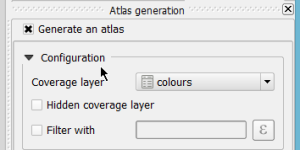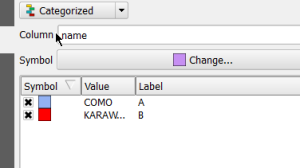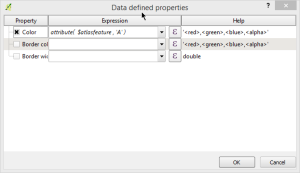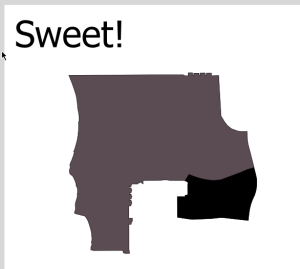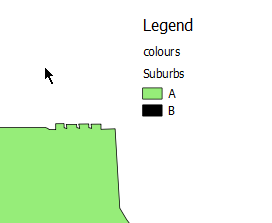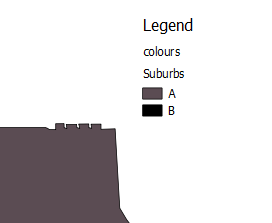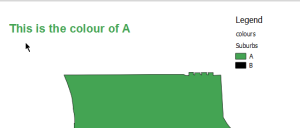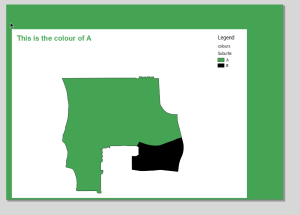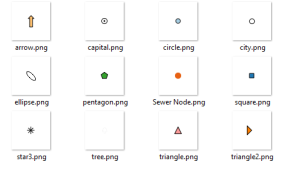Thank you from Stacey and I.
Though the kindness of everyone we made it to over $2000 to donate two, not one like we had planned at the start, camera packs to hospitals that need them. One will be going to the new Gold Coast hospital where Ellie was born and the other to another hospital who needs it. Both cameras will have Ellie's name on them in her memory. They will go a long way to help preserve the memories of those last minutes just like it did for us with Ellie.
The money is now with Heartfelt and hopefully the cameras will be done soon. I will update this post with photos once they are done.
It was really amazing to see the number of people who I have never meet in person from all over the internet throwing in what they could to help us reach the goal. We are extremely grateful for everything everyone put in.
A massive thanks to everyone who donated:
- Lyn Noble
- Kylie and Nathan
- Luke Bassett
- Joanne Smith
- Darryl & Angela Browning
- Digital Mapping Solutions
- David Baxter
- Carl Wezel
- Grandad and Grandma Woodrow
- Bill Williamson
- Helen Gillman
- Karlie Jones
- Lisa Gill
- Andrew & Peta
- Sally Drews
- Matt Travis
- Mummy, Daddy, Harry & Little Sis..
- Terry Stigers
- James McKeown
- Jill Pask
- Kym Zevenbergen
- Jessica Nayler
- Amelia Woodrow
- Judy Burt
- Russell and Suzann Woodrow
- Jenny & Mark Gill
- Emeley Sands
- Rebecca Penny
- Larissa Collins
- Ross McDonald
- Shantelle Sweedman
- Rebbecca Ben izzy Erica
- Aidan Woodrow & Andrew Smith
- simbamangu
- Sarah Rayner
- Sassá
- Matt Travis
- Marco Giana
- Heikki Vesanto
- Jorge Sanz
- Pure K.
- Toby Bellwood
- Andy Tice
- Ujaval Gandhi
- Matt Robinson
- Geraldine Hollyman
- Anonymous
- Teresa Baldwin
- Alexandre Neto
- Chelsea Fell
- Stephane Bullier
- Nathan Saylor
- Adrien ANDRÉ
- Steven Feldman
- Anita Graser
- Chris Scott
- Vicky Gallardo
- Anonymous
- Anonymous
- Stevie Little
I will also add a massive thank you to DMS who has been super supportive though this whole year since Elly died, and they know very well the effect it has had on Stace and I over the past year.
In a perfect world we would never had to run a fund raiser for this but I'm glad Heartfelt exist to help those of us in need at the time.
Thank you from Stacey and I.