January 17, 2023 QField releases
Changes
🚀 Features
- Add a new positioning serial port receiver, unlocking external GNSS device over Bluetooth on windows via virtual serial port (#3806)
December 22, 2022 QField releases
Changes
🐛 Bug Fixes
- Fix a serious issue leading to corrupted graphics - such as missing combo box background colors - on old devices.
December 3, 2022 QField releases
Changes
🐛 Bug Fixes
- Geometry editor rubberband fix (#3709)
- Keep the feature form model alive when hiding form to digitize child geometry (#3705)
November 29, 2022 QField releases
Changes
🐛 Bug Fixes
- Fix field constraints not ignored when field hidden
- Fix freeze on old devices when clicking the layer tree (or toggling editing on)
- Fix UI elements overlapping with bottom OS system bar
- Fix iOS native camera / gallery failing when destination directory does not exist
- Fix handling of unique constraints when adding child features in a newly-created parent feature
- Fix clipping of QFieldCloud password text input
- Fix checkbox editor widget regression
November 20, 2022 QField releases
Changes
🐛 Bug Fixes
- Fix regression with QML and HTML containers not displaying in feature forms
- Fix initial extent when opening individual datasets with single-point (or multiple points at same location)
November 17, 2022 QField releases
Changes
🐛 Bug Fixes
- Fix Bluetooth scanning on devices running Android >= 12
- Fix multi-line text editor widget
- Fix wrong magnetic variation value with internal GNSS devices
November 14, 2022 QField releases
Changes
🐛 Bug Fixes
- Feature form fixes and optimizations
- Nicer in-app QFieldCloud registration process
November 9, 2022 QField releases
🐛 Bug fixes
- Fix occasional crash when activating the measuring tool
- Further feature form stability fixes
November 8, 2022 QField releases
🚀 New features
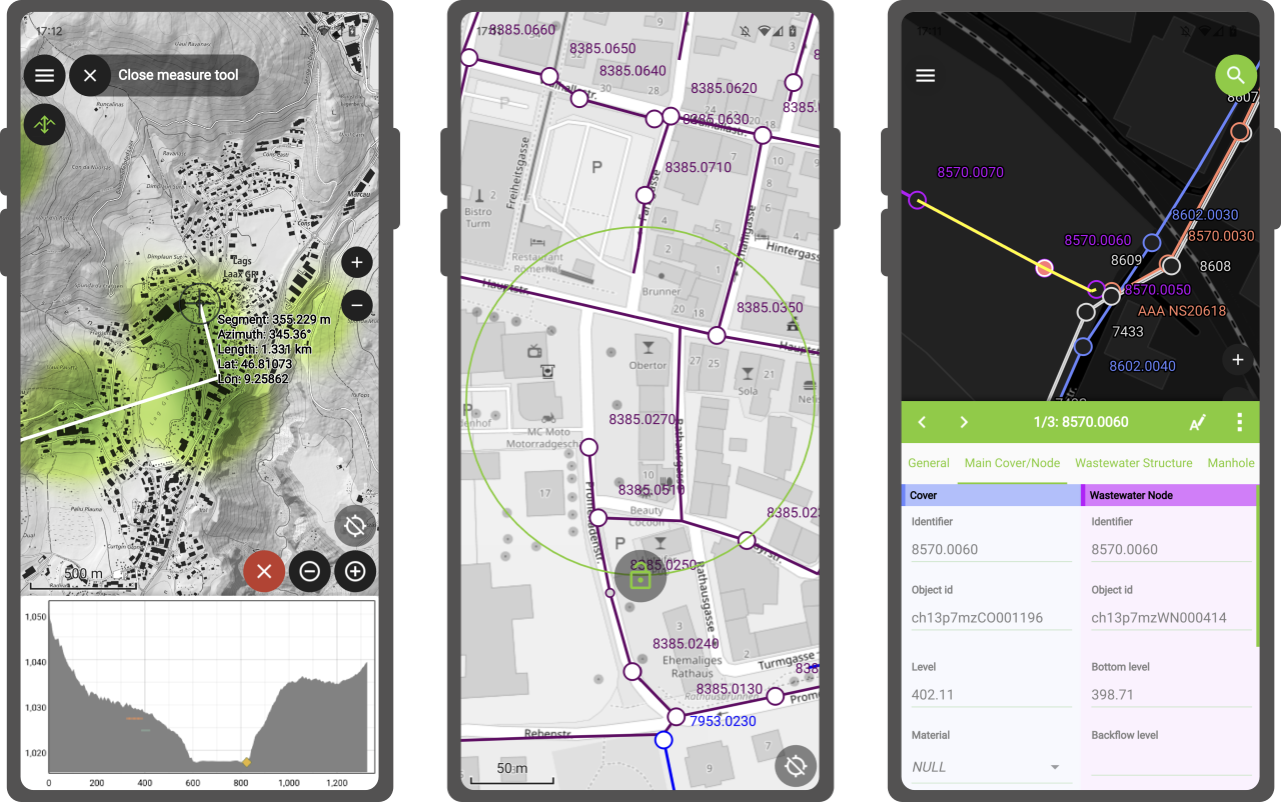
- Elevation profiling of terrain and layers (#3501)
- Multi-column support in feature form (#3518)
- Measuring tool display azimuth values (#3503)
- Locked screen mode to avoid accidental touches while QField is in your pocket (#3507)
- Customize number of items shown in the feature form’s relation editor widget (#3520)
✨ Improvements
- Handling of feature form group’s background color
- Improved viewing resolution of GeoPDFs and georeferenced PDFs datasets
- Font sizing on Windows, Linux, and MacOS
- NULL state for the feature form’s checkbox widget
- New feature handling of default values improved to match QGIS behavior
🐛 Bug fixes
- Fix default value relying on positioning variables updated on feature edits
- Fix external GNSS receiver’s ellipsoidal elevation regression
- More feature form-related bugs addressed, simply too many to list
November 2, 2022 QField releases
Changes
🐛 Bug Fixes
- Fix startup crash on iOS 16.1
- Fix QField-specific variables failure when features have default values set to apply on update
October 19, 2022 QField releases
Changes
🐛 Bug Fixes
- Fix non-atlas printing to PDF (via the main menu)
- Avoid falling into an endless loop of default value updates
October 17, 2022 QField releases
Changes
✨ Usability improvements
- Added a documentation button in the 'About QField' popup linking to our growing documentation site.
🐛 Bug Fixes
- Fixed search bar's go to point feature partially broken when layer CRS doesn't match the project CRS
October 16, 2022 QField releases
🐛 Bug fixes
- Further tweaks to sample projects to have them behave better outside of Europe
October 11, 2022 QField releases
🐛 Bug fixes
- Fix settings' external GNSS device combobox out of sync with positioning device on QField launch
QField 2.4 is out with a number of new features, usability improvements and bug fixes. This new release also marks the first non-beta version on iOS as QField maturity on the Apple devices has ground over the last few months.

🚀 Features
- Atlas-driven print layouts can now be printed through the main menu’s print to PDF menu
- Dragging of files onto an iOS device via USB Cable and iTune support
- First non-beta iOS release available to the public
✨ Usability improvements
- When sending or exporting datasets via the project folder, all sidecars will be taken into consideration (i.e you can send those edited shapefiles via your favorite email or messenger app)
- QFieldCloud’s projects are now better sorted and its community tab now functional
- Improvements to sample projects shipped with QField (have a look!)
🐛 Bug fixes
- QField greatly improved its automated testing framework, greatly decreasing the risks of regressions slipping into future releases
- QGIS-shipped SVG markers will now render properly within Qfield
- Freehand toggling with stylus fixed
- The changlelog popup doesn't overlap with the OS’ status bar anymore
September 26, 2022 QField releases
Changes
✨ What's Changed
- Update ios appstore certificates
Full Changelog: v2.3.4...v2.3.5
September 19, 2022 QField releases
Changes
✨ Usability Improvements
- Implement basic iOS local files / project support (#3325)
- Give a hint that the projects list is empty or being refreshed (#3293)
🐛 Bug Fixes
- Fetch public projects with a separate request to speed up users' cloud project list on login (#3303)
- Important fix to authentication manager to restore handling of 2 factor authentication (et cie) configuration (#3313)
- Fix crash when the layer is invalid (#3304)
- Fix dashboard buttons glitch on iOS (#3321)
Full Changelog: v2.3.2...v2.3.3
September 18, 2022 QField releases
Changes
🐛 Bug Fixes
- Fix regression on some older devices whereas the side dashboard and the search bar buttons were mislocated outside of the screen
September 10, 2022 QField releases
Changes
🚀 Features
- QR code reader functionality (#3104, #3142)
- Position tracking on point layers (#3247)
- Layer properties action to show list of features visible on the current map extent (#3213)
- Symbol-level show features list action (#3261)
- Remember individual layers visibility and styling (opacity, labels visibility) across QField sessions (#3237)
- Setting to adjust screen dimmer timeout (#3265)
- QField Android & iOS now draws under the device’s top status bar (#3188)
✨ Usability Improvements
- Layer properties popup reorganizing (#3249)
- Topology editing toggle now visible when a point layer is active (#3273)
- The measuring tool now respects projects' distance and area units type (#3276)
- Further improvements to the stakeout/precise view panel (#3244)
- A pair of copy / paste actions for text attributes when the form is in editing mode (#3142)
- Significant iOS-specific improvements
- Windows specific improvements
🐛 Bug Fixes
- Fix crash when entering geometry editing mode of a point layer (#3273)
- Fix hidden legend symbols identified when tapping on the map (#3262)
- Tons of stability improvements
Changes
🐛 Bug Fixes
- Fix a very unpleasant crash on Windows and iOS