
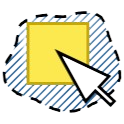
Select Features by Boundary
A QGIS plugin that allows users to select all features within a clicked boundary polygon from another visible vector layer with a single click
The Select Features in Boundary Plugin provides a user-friendly tool for QGIS to select features within a polygon boundary with a single click. Designed to streamline spatial selection tasks, the plugin automatically detects the boundary layer as the visible polygon layer with the largest spatial extent in the Layers Panel. The active layer (or another visible vector layer) is used as the target layer, from which features are selected if they are within or intersect the clicked boundary polygon.






























