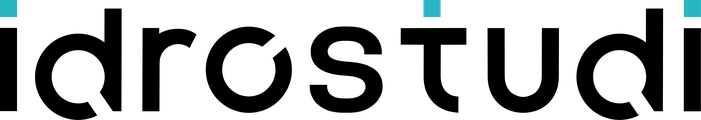Clear Null Geometry
Clear Null Geometry is a QGIS Plugin which is use to remove all Null geometries from selected layers. Part of MAS Vector Processing tools.
This plugin deletes all NULL geometry from the shapefile. New users of QGIS easily creates NULL geometry to shapefiles when they trying to delete a geometry and facing difficulties to delete all of them easily, this plugin will help them to delete all NULL geometry from all selected layers.
Steps to Use it:
1. At first Install this plugins and check it available.
2. Select all opened layers from 'Layer' panel.
3. Click on the tool from toolbar ("MAS ** Vector Processing" Toolbar) or
select Vector menu --> MAS Vector Processing --> Clear Null Geometry.
* Please give a vote (stars) according to your experiences, it will motivate me. If you required any other tools or plugins please contact with me "[email protected]".
** MAS refer to my name "Mirjan Ali Sha".