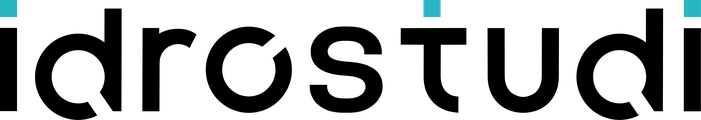QuickDrawJP
Draw points, lines, polygons and circles in QGIS as if sketching, with automatic length/area attributes and easy FlatGeobuf/PNG export.
QuickDrawJP lets you draw points, lines, polygons and circles directly on a QGIS map as if sketching on paper. Colors and line widths can be changed intuitively, and text_1 / text_2 labels are supported. The plugin automatically records geographic attributes such as latitude/longitude, distance, area and circle radius. All created objects can be exported together as FlatGeobuf, and taking a screenshot of the QGIS window is also just one click. QuickDrawJP was originally developed to support community health assessment and disaster response activities by Public Health Nurses (PHNs) in Japan, but it is useful for any quick sketching and annotation workflow in QGIS.\n\nQuickDrawJP は、QGIS 上でまるで紙にスケッチするようにポイント・ライン・多角形・円を描画できるプラグインである。色や線の太さを直感的に変更でき、text_1・text_2 によるラベル付けにも対応している。描画したオブジェクトについて、緯度経度・距離・面積・円の半径などの地理情報を自動で取得し、すべてのオブジェクトを FlatGeobuf として一括出力することができる。また、地図画面のスクリーンショットもワンクリックで保存可能である。日本の保健師による地域診断や災害時保健師活動を支援する目的で開発されたが、QGIS を用いたスケッチや注釈が必要なさまざまな場面で活用できる。