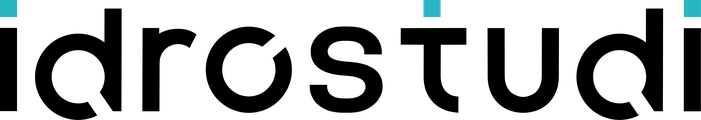Plugins from demarcog
6 records found
First set your map canvas extent then execute this plugin choosing a layout to update layout extent to map canvas …
2026-02-21T23:11:42.479312+00:00
This plugin lets you use clipping function in the same shapefile selecting a line or polygon as a clipping/cutting feature …
2021-08-15T15:29:43.879460+00:00
transform x,y input coordinate to whatever new reference system
2018-04-18T15:37:15.299616+00:00
MultiEdit chooses an attribute value from a vector layer and selecting the matching features, changes all the corresponding to a …
2021-08-16T11:54:20.516596+00:00
Extra selection feature for vector layers: select all and inverse selection, these functions are available from table menu but if …
2014-06-27T11:47:37.043216+00:00
It grabs unique values from a vector layer and saves all the features corresponding to each unique value as a …
2014-03-28T10:36:55.154228+00:00
| Name | Author | Latest Version | Created On | Stars (votes) | ||||
|---|---|---|---|---|---|---|---|---|
|
|
Canvas2Extent | 45 | Giuseppe De Marco | 2026-02-21T23:11:42.479312+00:00 | 2026-02-20T16:01:53.888769+00:00 |
(0)
|
0.1 | — |
|
|
Clipper | 248,227 | Giuseppe De Marco | 2021-08-15T15:29:43.879460+00:00 | 2014-06-29T13:47:30.743063+00:00 |
(163)
|
1.2 | — |
|
|
Coordtransform | 65,167 | Giuseppe De Marco | 2018-04-18T15:37:15.299616+00:00 | 2017-07-18T17:31:03.905629+00:00 |
(27)
|
1.1 | — |
|
|
MultiEdit | 52,000 | Giuseppe De Marco | 2021-08-16T11:54:20.516596+00:00 | 2012-03-01T18:20:48.273873+00:00 |
(30)
|
1.1 | 0.5 |
|
|
SelectTools | 24,679 | Giuseppe De Marco | 2014-06-27T11:47:37.043216+00:00 | 2014-03-28T17:27:48.730872+00:00 |
(12)
|
0.2.1 | — |
|
|
Unique_values_saver | 3,840 | Giuseppe De Marco Pienocampo | 2014-03-28T10:36:55.154228+00:00 | 2014-03-28T10:36:54.821788+00:00 |
(3)
|
— | 0.1 |