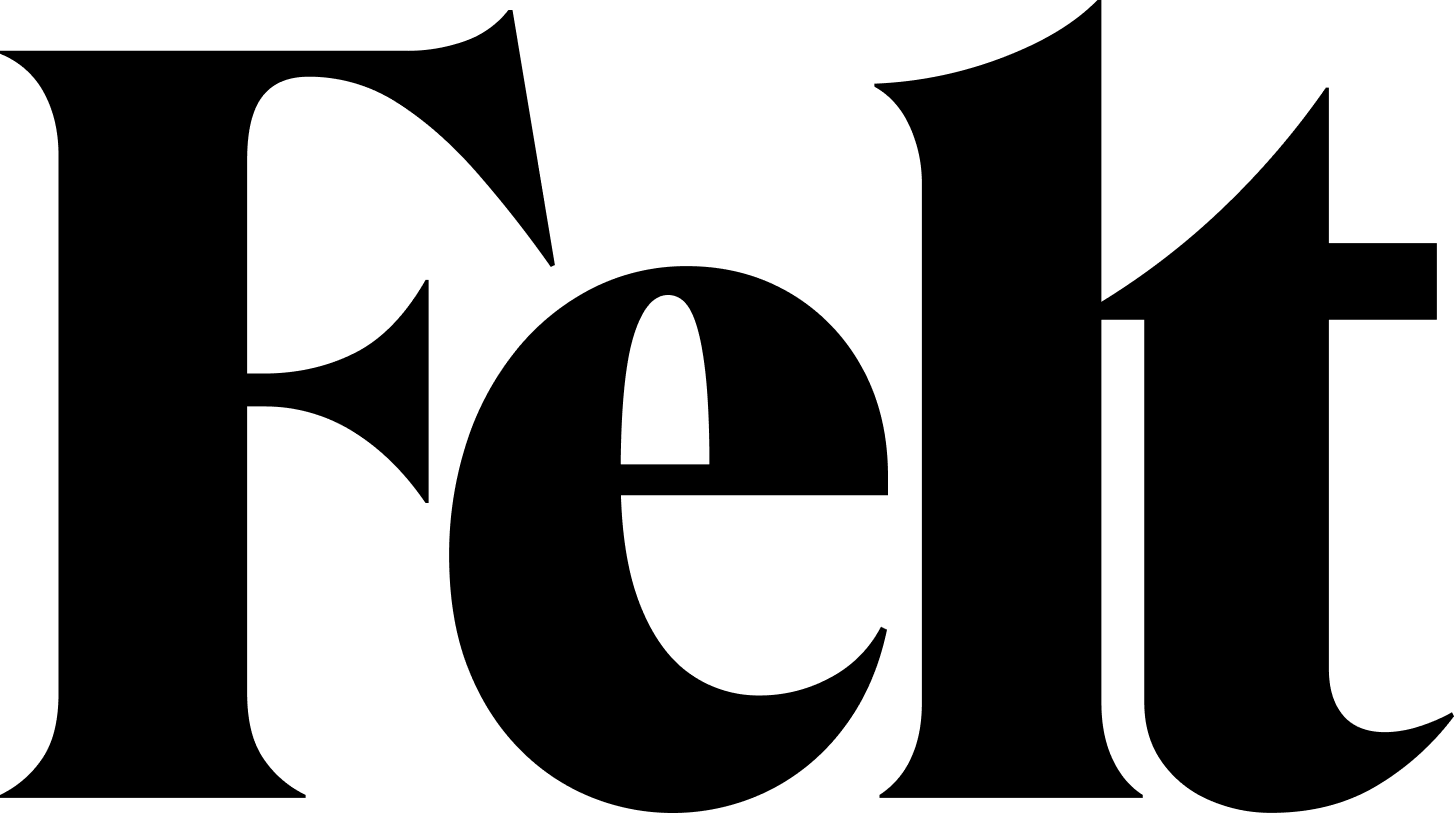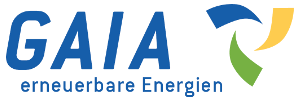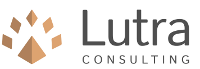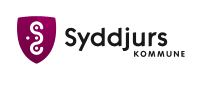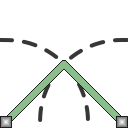
Two distances intersection
Plugin ID: 3308
Get the intersection of two distances (2D cartesian)
(4) votes
Download latest
Note: Since QGIS 3.40 there is a 2-Circle Point Intersection tool in the Advanced Digitization Panel which can be used instead of this tool.
Zipped tutorial HTML code
https://github.com/szymon2024/Two-distances-intersection-plugin/raw/main/twodistancesintersectionplugin-1.0.18-docs-en.zip