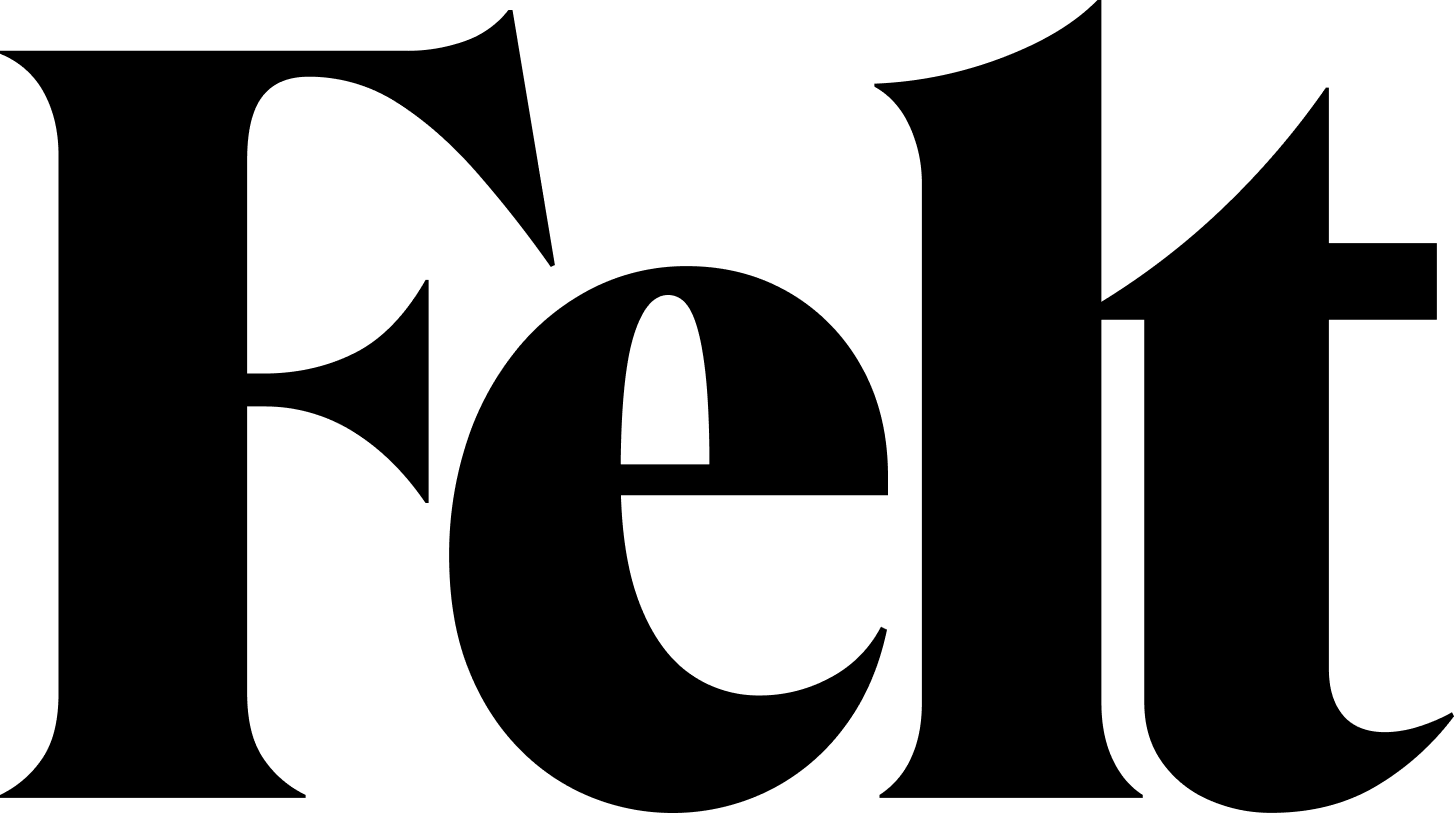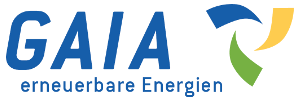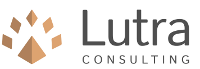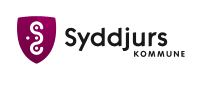PixelCalculator
Interactively calculate the mean value of selected pixels of a raster layer.
A QGis plugin to interactively calculate the mean value of selected pixels of a raster layer.
- Select a raster layer in the layer panel.
- Start a calculation using the menu Raster > PixelCalculator > Calculate pixel value.
- Draw a polygon on top of the raster layer.
- Your polygon will be aligned to the raster grid. All pixels overlapping at least 50 percent with your polygon will be included.
- The mean value of all matching pixels will be shown as its label.