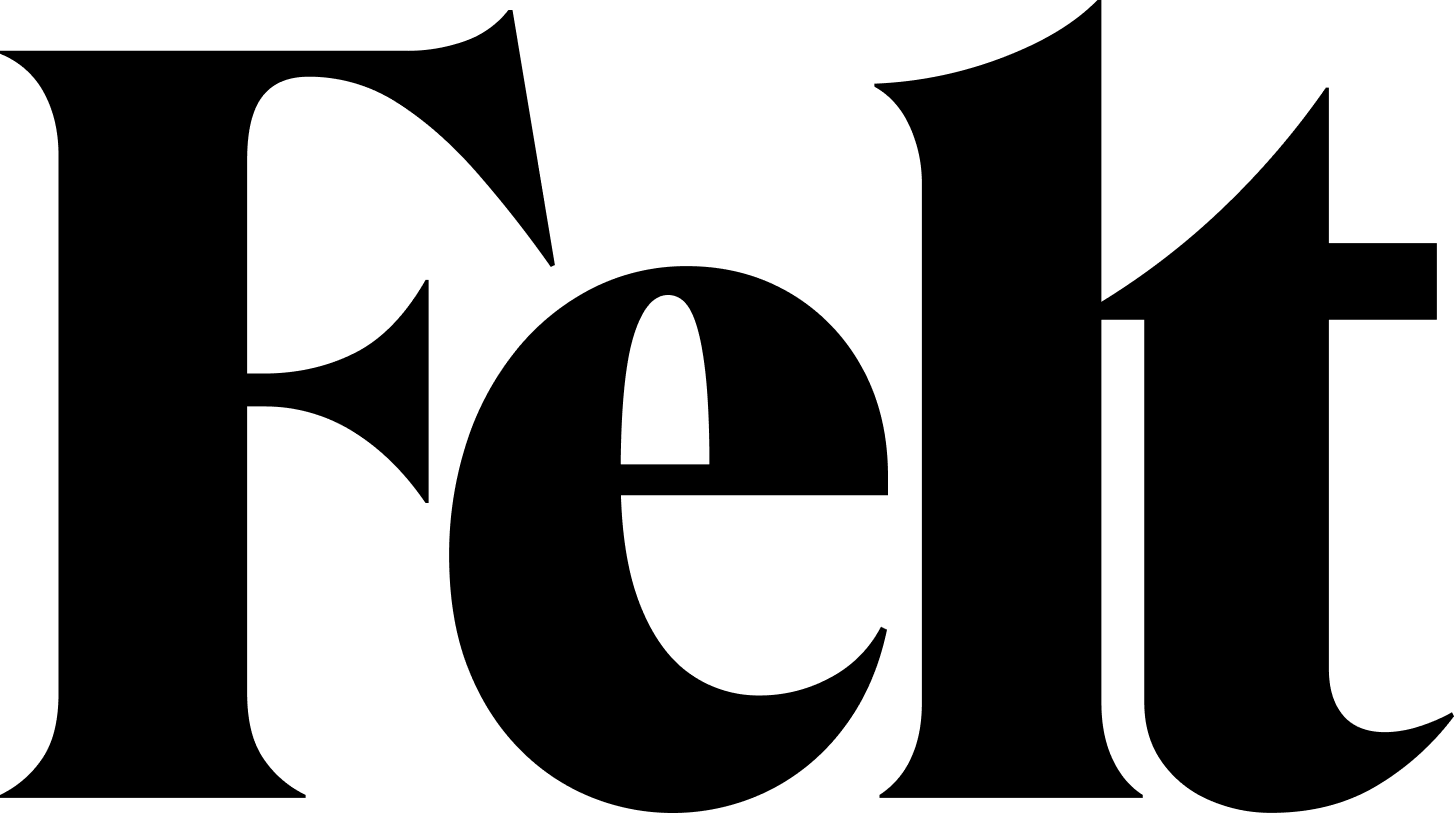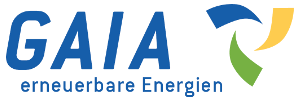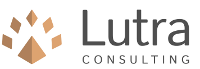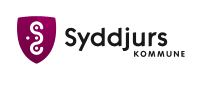Connect Points
Plugin ID: 1084
Connects the dots between the two layers using a link field.
(40) votes
Download latest
Create lines connecting two point layers using common IDs. Workflow: 1. Choose layer FROM, 2. Chooser layer TO, 3. Choose ID field in layer FROM (for attributing resulting lines), 4. Choose ID field in layer FROM with IDs representing layer TO features, 5. Choose ID field in layer TO., 6. Run the tool.
| Version | QGIS >= | QGIS <= | Date | |||
|---|---|---|---|---|---|---|
| 0.5.0 | - | 3.22.0 | 3.99.0 | 3612 | nextgis | 2024-11-19T15:09:25.670760+00:00 |
| 0.4.1 | - | 3.0.0 | 3.99.0 | 5145 | nextgis | 2024-02-07T09:29:48.298583+00:00 |
| 0.4 | - | 3.0.0 | 3.99.0 | 370 | nextgis | 2024-02-07T08:26:54.833765+00:00 |
| 0.3 | - | 3.0.0 | 3.99.0 | 1346 | nextgis | 2023-12-29T14:26:58.217498+00:00 |
| 0.2 | - | 3.0.0 | 3.99.0 | 5817 | nextgis | 2022-11-12T08:37:43.672696+00:00 |
| 0.1.2 | 2.8.0 | 2.99.0 | 8511 | nextgis | 2016-08-18T17:57:28.422010+00:00 | |
| 0.1.1 | 2.8.0 | 2.99.0 | 1085 | nextgis | 2016-08-18T15:15:39.556678+00:00 |