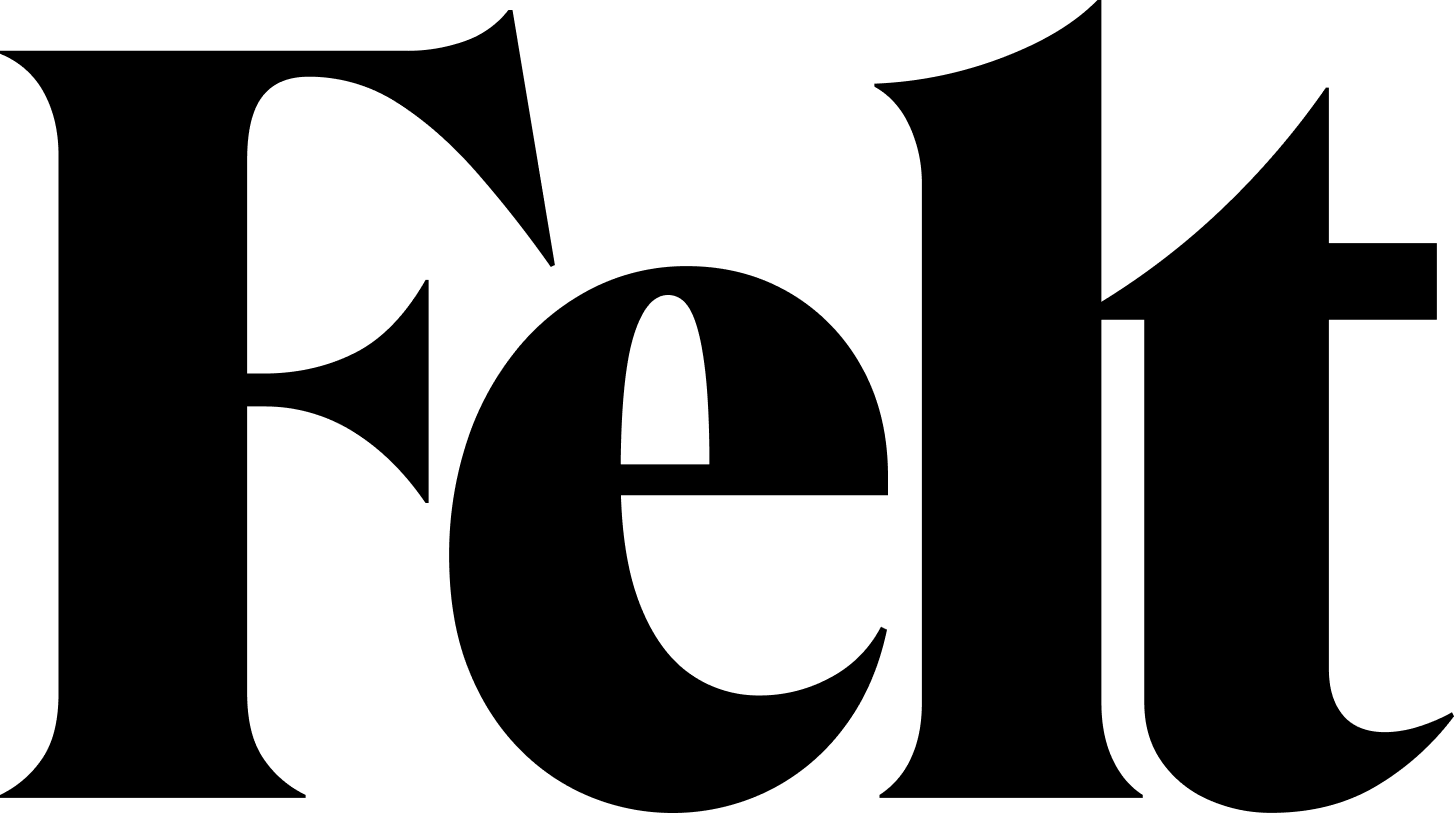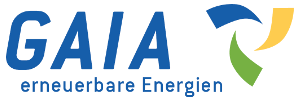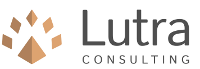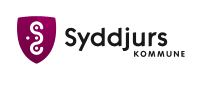Buffer Without Overlaps
This plugin creates a buffer around features of given type, without overlaps.
A new field named "Area" is created and updated in the result layer named "Buffer.shp". The "Input vector field" should preferably be a sequentially numbered Id reference field.The user can use several options to adapt End Caps and Join Styles to her/his needs. Please download and read the Manual, available from homepage. To run the plugin, go to Processing Toolbox and click on Buffer Without Overlaps. To use the "buffer_without_overlaps" plugin, you need to install and enable the "Processing Saga NextGen Provider" plugin, along with the latest SAGA GIS version (9.x): 1 - download the latest version 9.x of SAGA GIS; 2 - unzip the file "saga-9.3.2_x64" or newer and look for the file "saga4qgis"; unzip this file and follow the instructions contained therein; 3 - activate the "Processing Saga NextGen Provider" plugin by going to Settings->Options->Processing->Providers->SAGANG and enable SAGA, and look for the folder where "saga-9.3.2_x64" was unzipped (this folder must be kept).