
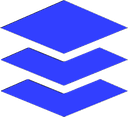
Band Stacker
A plugin to stack bands from selected raster layers. Part of MAS Raster Processing tools.
A plugin to stack bands from selected raster layers.
Follow The Steps below;
1. Open your all bands in QGIS Interface or click on 'Open Bands' button and open all band images which images are you wants to stack.
2. Click on "Band Stacker" tool (under 'MAS Raster Processing' toolbox)
or 'Raster' menu --> 'MAS Raster Processing' menu item --> 'Band Stacker'.
3. Re-arrange your bands using Move Up/Down button.
4. If you wants to open the output file after stacking, check mark on it.
5. Click on "Stack Bands" Button.
* Please give a vote (stars) according to your experiences, it will motivate me. If you required any other tools or plugins please contact with me "[email protected]".
** MAS refer to my name "Mirjan Ali Sha".































