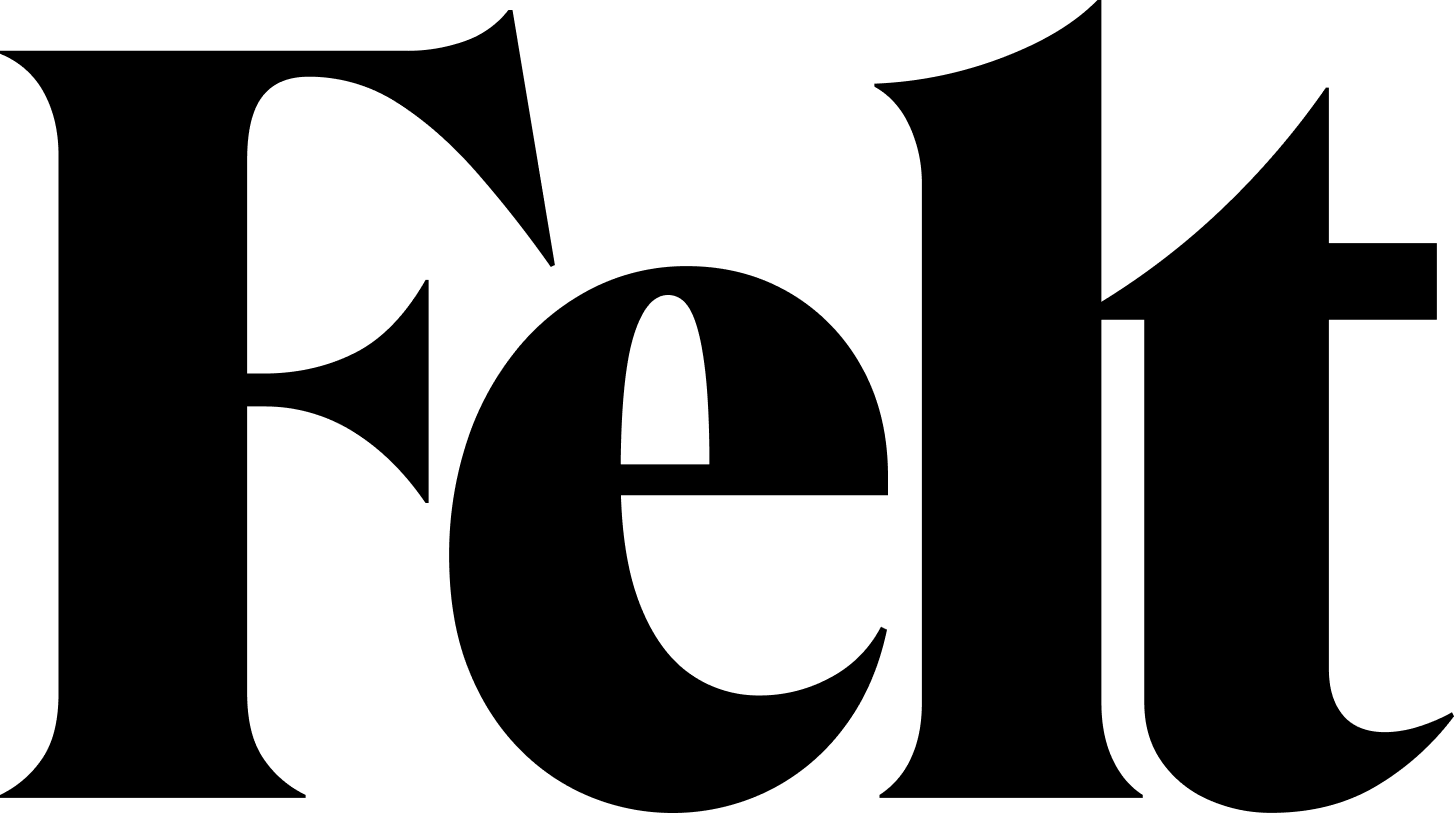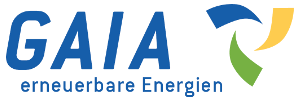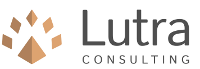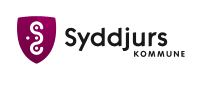Plugins by Florian Neukirchen
5 records found
Quickly adjust the symbology (colors, stroke, font) for all layers.
2025-07-06T08:41:14.993460+00:00
Get name (or ID) of and distance to the nearest feature with greater value in a certain field of a …
2025-07-06T07:46:21.952963+00:00
Set CRS of the Project to the UTM Zone of the area.
2025-07-06T07:40:58.024774+00:00
| Name | Author | Latest Version | Created On | Stars (votes) | ||||
|---|---|---|---|---|---|---|---|---|
|
|
Adjust Style | 28,660 | Florian Neukirchen | 2025-07-06T08:41:14.993460+00:00 | 2023-05-11T07:26:47.900009+00:00 |
(25)
|
2.1 | 1.9 |
|
|
Data Clock | 680 | Florian Neukirchen | 2025-07-06T09:29:00.730055+00:00 | 2024-09-27T09:36:34.020438+00:00 |
(0)
|
— | 0.2 |
|
|
Nearest with greater value | 3,601 | Florian Neukirchen | 2025-07-06T07:46:21.952963+00:00 | 2022-09-09T14:36:04.382252+00:00 |
(1)
|
2.1 | 0.3 |
|
|
ProjectUTM | 11,020 | Florian Neukirchen | 2025-07-06T07:40:58.024774+00:00 | 2022-09-06T13:52:39.726435+00:00 |
(10)
|
1.3 | 0.2 |
|
|
SciPy Filters | 8,047 | Florian Neukirchen | 2025-07-17T11:51:38.423783+00:00 | 2024-03-07T17:07:19.189305+00:00 |
(10)
|
1.9 | 0.3 |