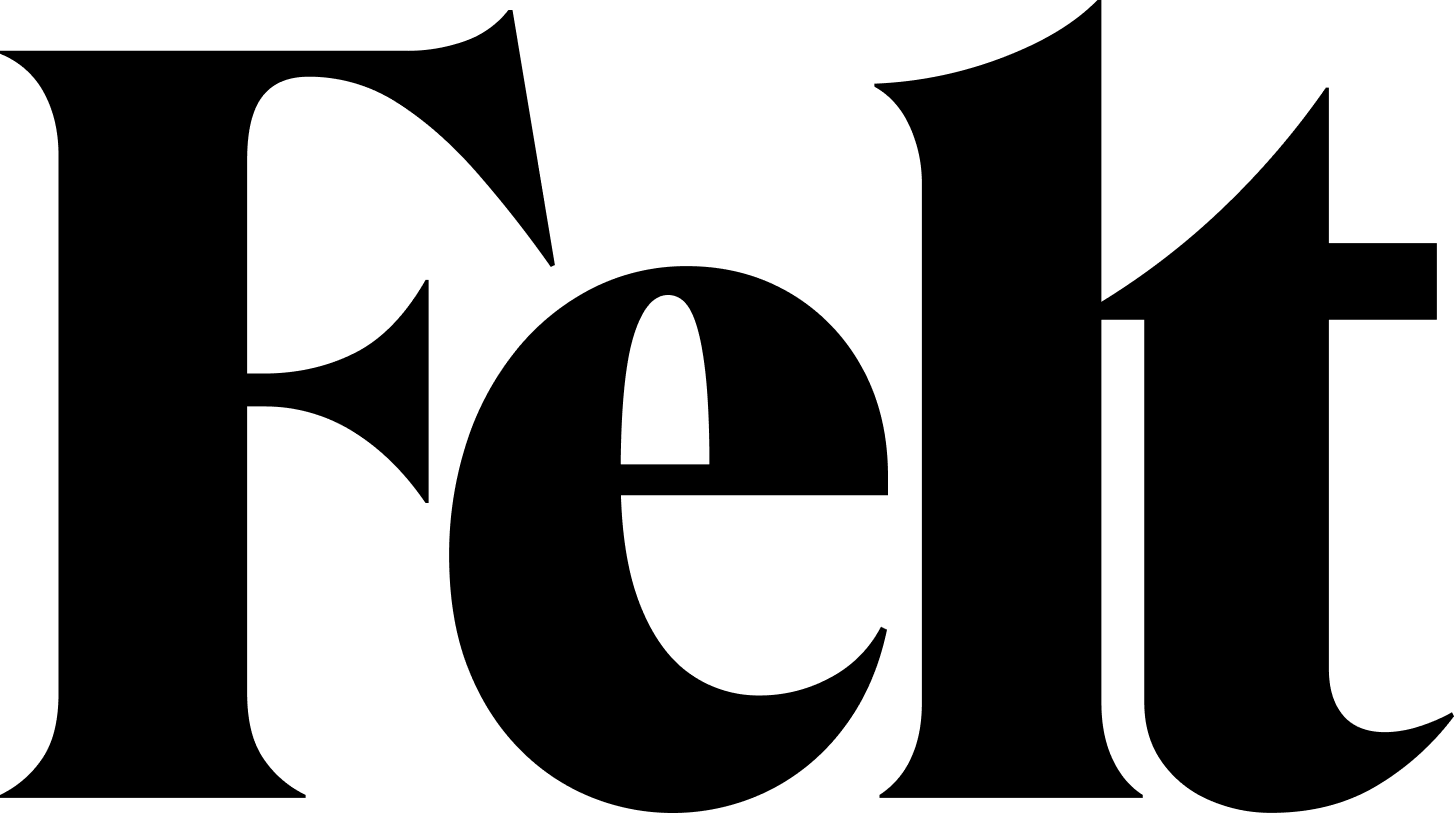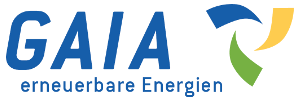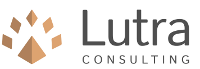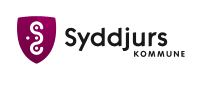Save All
File saving script that saves qgis project file and all vector and raster layers into user-specified folder. Automatically detects file type and saves as that file type (supports SHP, GPKG, KML, CSV, and TIF). All styles and formatting are saved with each layer (except for KML), ensuring that they are opened up with the proper style the next time the project is opened. Temporary layers are made permanent automatically.
Save All is an improved save plugin because it also saves all temporary layers as permanent layers automatically. When the plugin is run, the user is prompted for a location where they would like to save a new folder. Then, another prompt asks the user what they would like to name the project and it's container folder. Lastly, all vector and raster layers are saved into the folder, along with the QGIS project file itself. Each time the user uses this plugin, if they use the exact same folder name in the second prompt, the plugin will overwrite the previous save of the project in that folder.
| Version | QGIS >= | QGIS <= | Date | |||
|---|---|---|---|---|---|---|
| 1.0 | - | 3.0.0 | 3.99.0 | 14421 | captaindang | 2023-07-20T16:59:55.647925+00:00 |
| 0.1 | - | 3.0.0 | 3.99.0 | 677 | captaindang | 2023-06-27T19:37:45.902249+00:00 |