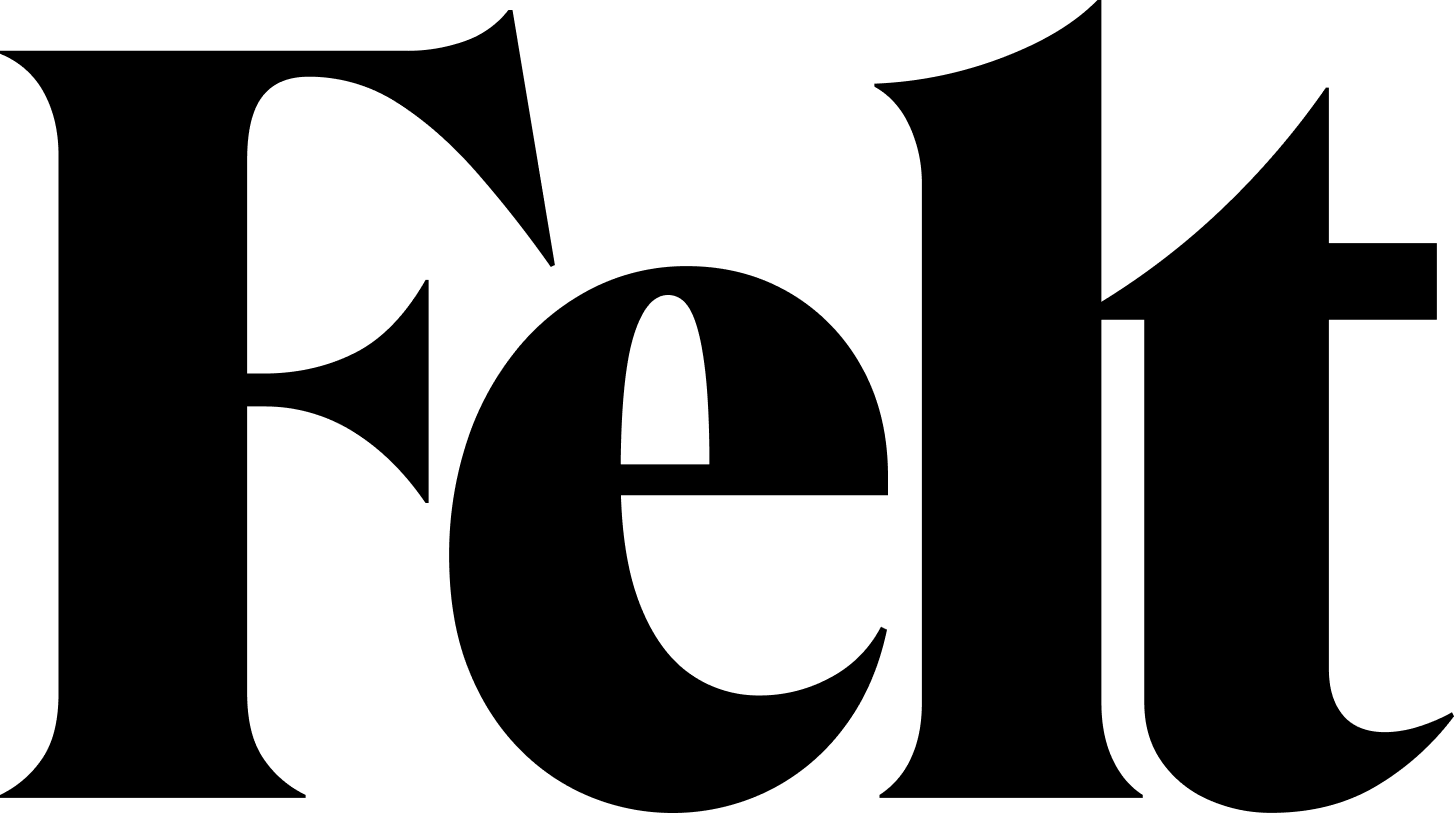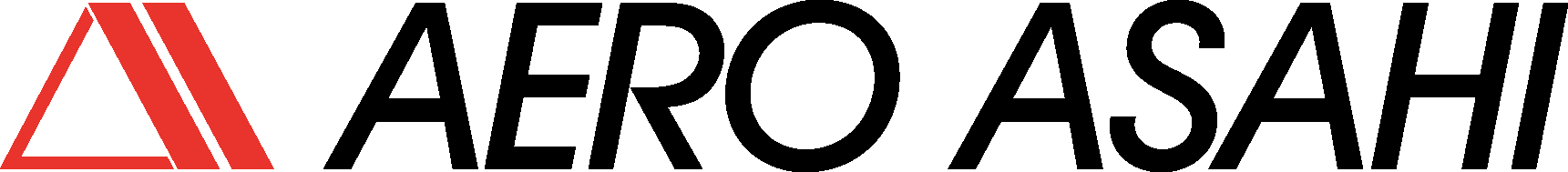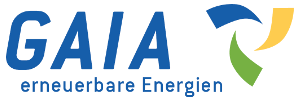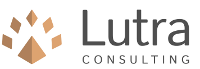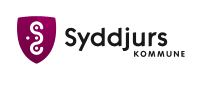GIS Cloud Uploader
*This tool is to be used in conjunction with a GIS Cloud account*
API key -
This tool requires the user to enter a GIS Cloud API Key as an input parameter.
In order to generate an API Key log into your GIS Cloud account, click in the top
right hand corner drop down menu Hi*Your Name*>>My Account. In the pop up box
navigate to the far right tab API Access>> Add Key. This will produce a new API key,
copy this key and keep it safe.
To enter it into QGIS install this plugin and click on the tab Processing>>Options.
Expand Providers>> GISCloud Uploader. Ensure the activate box is ticked, double click
on the space below and paste in the GIS Cloud API Key - press enter.
You will only need to do this once.
Image Acknowledgement
cloud up by Sherrinford from the Noun Project
https://thenounproject.com/search/?q=cloud+up&i=62754
| Version | QGIS >= | QGIS <= | Date | |||
|---|---|---|---|---|---|---|
| 1.1.0 | 2.0.0 | 2.99.0 | 3411 | spatialvision | 2016-03-09T04:01:19.209674+00:00 |