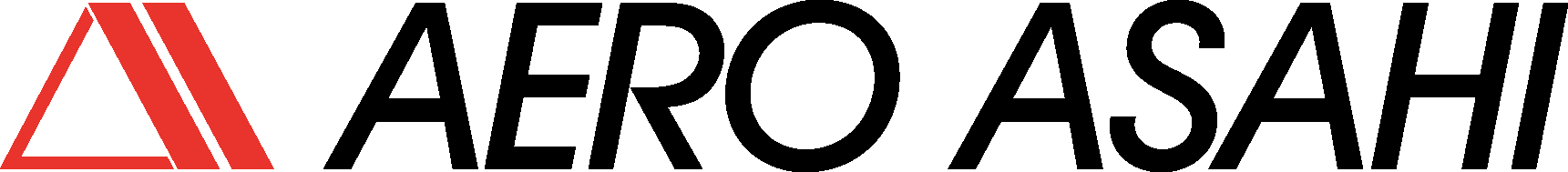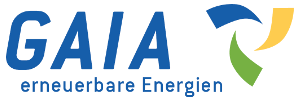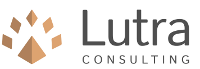Some other similar plugins already exist, which create a memory layer or other layer making somehow difficult to integrate data. This plugin creates label data in the existed files in a minimum manner. You don't even need to type any thing, just mouse clicking can be helpful to your work. After you click the 'Start Edition', you can just use left click to select position of label and implement the labeling process. Also, you can do left double clicking to hide the label.
| Version | QGIS >= | QGIS <= | Date | |||
|---|---|---|---|---|---|---|
| ver.1.4 | - | 3.0.0 | 3.99.0 | 11992 | tao4free | 2019-04-18T09:09:27.166023+00:00 |
| ver.1.3 | - | 2.0.0 | 2.99.0 | 5945 | tao4free | 2017-07-06T04:00:48.691659+00:00 |
| ver.1.2 | - | 2.0.0 | 2.99.0 | 1095 | tao4free | 2017-06-30T04:48:16.119159+00:00 |
| ver.1.1 | 2.0.0 | 2.99.0 | 1088 | tao4free | 2017-06-30T01:30:47.458462+00:00 | |
| ver.1.0 | 2.0.0 | 2.99.0 | 481 | tao4free | 2017-06-20T06:02:16.586467+00:00 |