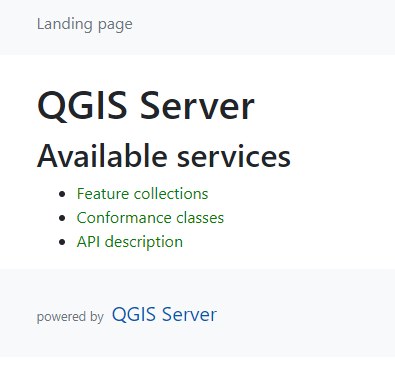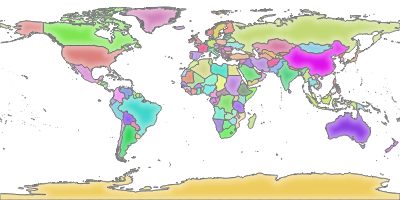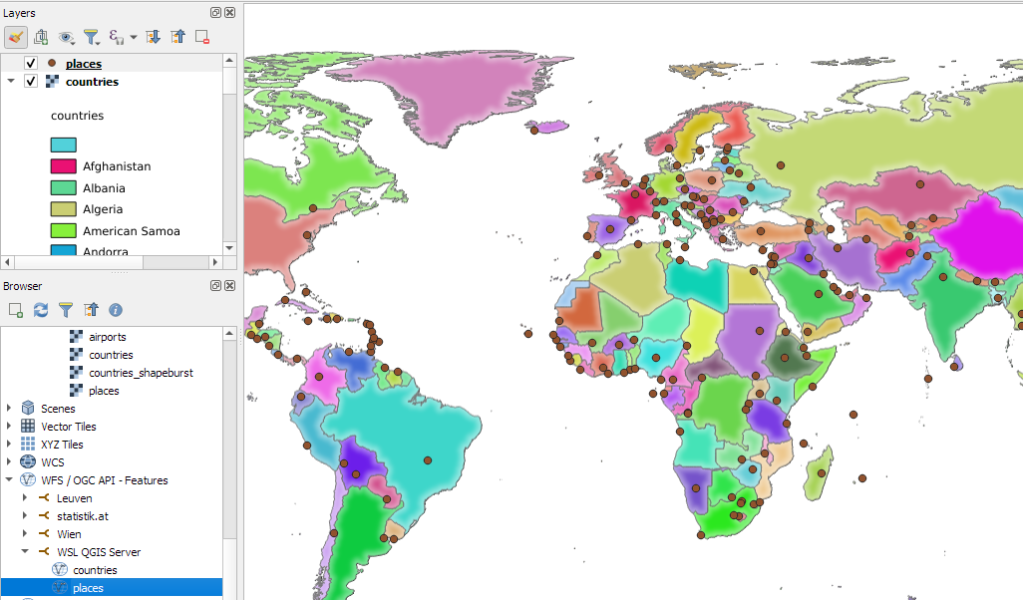New Trajectools 2.1 and MovingPandas 0.18 releases
Today marks the 2.1 release of Trajectools for QGIS. This release adds multiple new algorithms and improvements. Since some improvements involve upstream MovingPandas functionality, I recommend to also update MovingPandas while you’re at it.

If you have installed QGIS and MovingPandas via conda / mamba, you can simply:
conda activate qgis
mamba install movingpandas=0.18Afterwards, you can check that the library was correctly installed using:
import movingpandas as mpd
mpd.show_versions()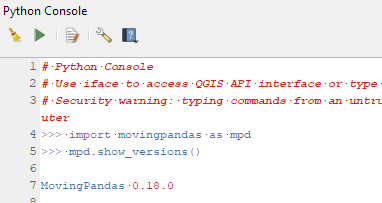
Trajectools 2.1
The new Trajectools algorithms are:
- Trajectory overlay — Intersect trajectories with polygon layer
- Privacy — Home work attack (requires scikit-mobility)
- This algorithm determines how easy it is to identify an individual in a dataset. In a home and work attack the adversary knows the coordinates of the two locations most frequently visited by an individual.
- GTFS — Extract segments (requires gtfs_functions)
- GTFS — Extract shapes (requires gtfs_functions)
- These algorithms extract public transport routes (GTFS shapes) and route segments between stops (GTFS segments) from GTFS ZIP files using gtfs_functions.Feed.shapes and .segments, respectively.
Furthermore, we have fixed issue with previously ignored minimum trajectory length settings.
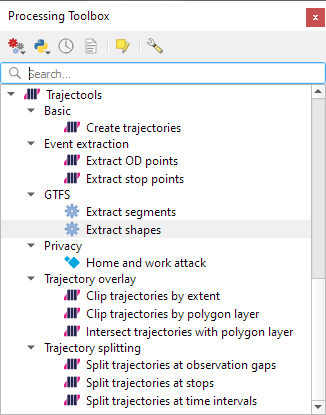

Scikit-mobility and gtfs_functions are optional dependencies. You do not need to install them, if you do not want to use the corresponding algorithms. In any case, they can be installed using mamba and pip:
mamba install scikit-mobility
pip install gtfs_functionsMovingPandas 0.18

This release adds multiple new features, including
- Method chaining support for add_speed(), add_direction(), and other functions
- New TrajectoryCollection.get_trajectories(obj_id) function
- New trajectory splitter based on heading angle
- New TrajectoryCollection.intersection(feature) function
- New plotting function hvplot_pts()
- Faster TrajectoryCollection operations through multi-threading
- Added moving object weights support to trajectory aggregator

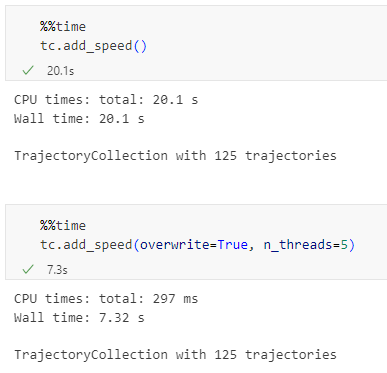





















 ) since I
) since I